- Joined
- Sep 16, 2008
- Messages
- 3,555
- Reaction score
- 610
- Points
- 113
- Location
- Canada
Yes, I thought about that typo after I had already posted and was doing something else. Corrected.
Ok, so now I'm confused. You said in your previous post that you had logged into iCloud to stop the annoying messages. So I'm not sure how when you go to System Preferences > iCloud that it shows that you're not logged in. I assume you mean El Capitan, and as far as I remember there was nothing different between iCloud settings in El Capitan than later versions of macOS. I guess as long as you're not getting any messages prompting you to sign into iCloud, then all is well, but that's definitely where you would go, were you signed in, in order to enable or disable the various iCloud services.
Sorry about the confusion.
When I posted I had to log in to stop the iCloud messages, that was on the 2017 MacBook Air running El Capitan.
And that was on a pop-up that showed up in the middle of the screen without me doing anything.
It seemed like the Mac trying to log inti iCloud and couldn't.
When I just closed that pop-up window it would go away for a short while and then come back with the same message until I finally relented and logged in.
The iCloud pane that comes up in system preferences > iCloud is a different layout but it also has the sign in options - I was looking for an enable/disable prompt.
I brought up that from a Mac Mini also running the same version of El Capitan as the 2017 MacBook Air.
Both computers were bought from Apple under my name.
I'll try to include a screen shot here of the system preferences > iCloud pane I see - there is no enable/disable.
Maybe one has to log in before one can disable....... which forces one to create an Apple ID




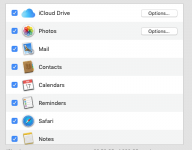
 You've misread me. I was simply pointing out why the default behavior of the OS is to check that you're signed in - I never suggested that krs use any of the services or that it wasn't optional. I was saying exactly what you are saying - create an Apple ID, sign into iCloud, then disable all iCloud services to prevent the "nagging" messages without actually being forced to use iCloud. Thought that was pretty clear from my post. In fact, I suggested that back in post 63 before you had even replied
You've misread me. I was simply pointing out why the default behavior of the OS is to check that you're signed in - I never suggested that krs use any of the services or that it wasn't optional. I was saying exactly what you are saying - create an Apple ID, sign into iCloud, then disable all iCloud services to prevent the "nagging" messages without actually being forced to use iCloud. Thought that was pretty clear from my post. In fact, I suggested that back in post 63 before you had even replied 
