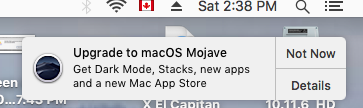I note Randy that you take exception to my statement, "There is also resistance to backing up to iCloud. ...
I would argue that iCloud has had a pretty good track record as far as security goes.
For a while there Apple was in the news constantly with regard to their on again/off again cooperation with the government. They HAVE, at times, given the government access to the information that they hold for users.
And news about break-ins to cloud-based services has been rampant. Heck, even Yahoo and Facebook have been hacked.
And...have you heard about "The Red Gorilla Effect?"
Of course, the biggest problem with backing up to the cloud isn't even security, it's that access to the Internet itself is a huge bottleneck. (It's okay as a lower-tier solution in a multi-tiered backup plan, but not a great idea as a primary or secondary backup solution.) Here's the deal. Most broadband ISPs have monthly data caps in the 300 GB to 1,000 GB range. Also most ISPs provide much lower upload speeds than download speeds. Typical Comcast 50 megabit/sec service is about 10 megabit/sec upload. So it might take many days to back up a modern medium-range desktop system. To back up a 3TB iMac 27" would take about a month.
When a failure happens and you must recover, time is often of the essence (at least it is if you are running a business). You want to get back to work ASAP. Assuming you patiently waited a month to back up your 3TB Mac 27" to the cloud, if your hard drive crashed it it would take six days to recover your data from the cloud over a 50 megabit/sec connection.
Backing up to an inexpensive rotating disk hard drive that you purchase from someplace like Other World Computing, using something like SuperDuper! or CarbonCopyCloner, will be way faster, more flexible, recovering your data will be instantaneous, and will provide a much higher level of security.
Much of my reasoning is based on my "disaster plan", living as I do half of the year in Bali, a volcanic island subject to volcanic eruptions and tsunami.
What would I do in the event of a large earthquake or flood?
Cloud-based backup, as I said, is fine as part of a multi-tiered backup plan where your data is very important to you and you want to provide a fail-safe. However, I wouldn't choose it as the first or second tier of a backup plan.
Worried about your data in the event of a natural disaster? For users with a need for an off-site fail-safe backup (in addition to a regular backup), I instead suggest a limited backup of just their data (e.g. your Documents folder and anything else that absolutely can't be replaced) to a portable backup medium (e.g. a large capacity flash drive or one of the new pocket-able SSD's that look sort of like a flash drive but have a huge capacity) that they always keep with them in their pocket. If your office or home suffers a fire, flood, or theft, your invaluable data will be with you and if you survive it will survive. That's about all that you need from a fail-safe off-site backup.
I have spoken about multi-tiered backup plans here before, haven't I?
You may want to check out:
Backing Up Your Mac: A Joe On Tech Guide
(Take Control Books)
https://www.takecontrolbooks.com/jot-backing-up