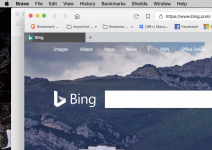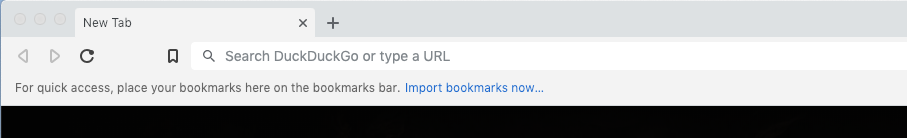In the early days of the Web there were sites that you could set as your home page that would allow you to customize them to suit your interests. (Sometimes these are called "aggregator" Web sites.) So, logging in to the Web would bring you the news, sports, weather, links, your favorite search engine, etc. customized just for you.
Most of those pages are gone...but here's one that is still with us, and it's FREE:
ProtoPage (free)
https://www.protopage.com/
Sign up, customize the page as you see fit, and set it as your home page.
You might also want to check out this free Web browser that offers both the best security and performance built-in:
Brave browser (free)
https://www.brave.com/
(Apple provides it’s own Web browser with the Mac OS; Safari. Why would you want a different Web browser? Because Brave is FAST, it blocks ads without the need for extensions, it blocks trackers, and it has excellent compatibility with various Web sites. Brave simply provides a much nicer browsing experience than other browsers.
More info:
https://en.wikipedia.org/wiki/Brave_(web_browser)