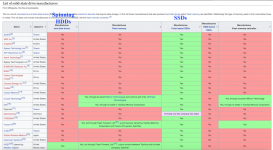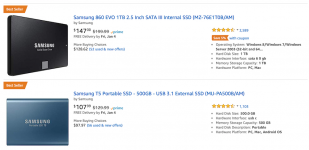I follow this area very closely because I'm asked about it all the time. I have some contacts in the hard drive recovery industry that provide a lot of fascinating information.
Unfortunately, Dave's chart can be a bit misleading (at least if you use it to purchase your hard drive based on the quality you've come to expect from one or another manufacturer). For instance, while Toshiba purchased HGST's 3.5-inch drive (rotating disk hard drive or RDHD) mechanism business, Western Digital retained the name "HGST" for their exclusive use. So HGST-brand 3.5-inch RDHD mechanisms currently come from Western Digital. However NEITHER company, WD or Toshiba, makes drives in the old HGST factories in Japan, which used to churn out some very excellent RDHD's. Both now have them made *for them* in China by multiple subcontractors (or sometimes in other S.E. Asian countries). So you can't infer the previous quality that you could get from HGST, to either company's products.
Even more confusion...EXTERNAL hard drives, branded either Seagate or Western Digital (the two largest companies making RDHD"S), are currently garbage. Not because of the internal mechanisms necessarily, but because the external cases (with their electronics, power supply, and cooling, etc.) are garbage. When RDHD's hit about 1TB, they required more power and more cooling. Neither Seagate or WD bothered to update their external cases for this, so all of their external hard drives tend to be very unreliable. Both are best avoided.
And both Western Digital and Seagate, as far as INTERNAL RDHD mechanisms, make both some of the very worst mechanisms (I mean really, really unreliable)...and some of the very best mechanisms. It all depends on which model of mechanism you are talking about, or, in the case of an OEM external hard drive manufacturers, what specifications they asked for when purchasing internal mechanisms to put into their own cases. Both WD and Seagate make INTERNAL mechanism models with close to no quality control (so that they are inexpensive to make) and very low prices, and higher end models with very good quality control (and still decent prices surprisingly). So if you say that WD and/or Seagate make horrible drives, you are correct. But if you say they make excellent drives, you can be correct also.
So, what's good to purchase?
If you are purchasing a consumer (that is, available to the public) INTERNAL 3.5-inch RDHD, you might be best going with Toshiba. WD, at the top end, makes some even better consumer RDHD's, but their quality varies by model year. The RED and GREEN WD models are best avoided, while their BLACK models are often excellent.
If you are looking for an EXTERNAL RDHD, you need to go with a company that has modern, well designed cases, and which either or both specs high quality internal mechanisms and personally tests the internal mechanisms they purchase before putting them into their case.
I like OWC for very reasonably priced and reasonably reliable external RDHD's:
https://eshop.macsales.com/shop/owc-mercury-elite-pro/usb-3.1
If you want THE MOST RELIABLE external RDHD, and you are willing to pay a bit more for it (but still not an outlandish price) I recommend:
Glyph Studio drive
https://www.glyphtech.com/product/studio
Glyph drives come with a 3-year warranty that includes advance replacement during the first year and it also includes data recovery services for 2 years!
These are the drives that professionals use, but they aren't that much more money than a consumer-quality drive.
Amazon offers them at a good discount:
http://is.gd/6rLM1d
I hope this helps.