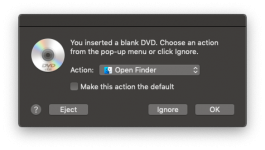- Joined
- Feb 16, 2011
- Messages
- 262
- Reaction score
- 0
- Points
- 16
- Location
- Apple Valley, CA
- Your Mac's Specs
- 24" iMac, 15" MacBook Pro, 13" MacBook
What am I missing with these new O.S.'s like 10.14.2???
How do I get new DVD's to show on my desktop so I can burn data to them??
DVD's with data on them show up, but blank ones do not! I've never had to initialize DVD's or whatever before! I've been told I should try to enjoy the new changes in O.S. updates.... but I need help in doing that! Don't make me run back to my iMac running 10.6.8 to do things! LOL!
Thanx in advance for any help!
How do I get new DVD's to show on my desktop so I can burn data to them??
DVD's with data on them show up, but blank ones do not! I've never had to initialize DVD's or whatever before! I've been told I should try to enjoy the new changes in O.S. updates.... but I need help in doing that! Don't make me run back to my iMac running 10.6.8 to do things! LOL!
Thanx in advance for any help!