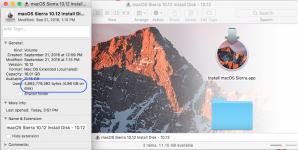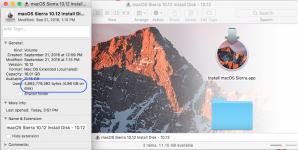Currently running 10.12.1 and have an Installer USB Drive as a backup, as well as CCC and TM.
Should I just use the update feature and keep the USB drive as it is with 10.12.1?
I'm thinking that I should just use the update feature, but go ahead and download and redo the backup USB Installer. Am I right with this thinking?
BTW, I have yet to update my wife's iMac to Sierra. One reason to keep the Installer current.
Hi
Dave - for myself, I've made USB boot drives for the last four or so macOS upgrades on initial release, but then when further updates are offered, I have simply applied them to each of my Mac computers (one iMac & two laptops) w/o altering the USB booter - keep in mind that the initial macOS upgrade release will include the entire operating system, e.g. looking at my Sierra USB drive shows nearly 5 GB used (pic below) - the 10.12.2 Sierra updates for my laptops were < 2 GB in size; in fact, did my MBPro a few hours ago and the downloaded file was only 1.2 GB - the features in this update are listed
HERE and only the items that need to be changed and those that apply to your hardware/software will be downloaded, so one explanation why DLs are often of different and smaller sizes for various computers.
So, for me, I just update the macOS for each of my computers and leave the initial USB boot drive alone until a major upgrade is released and a new booter is warranted. Others may 'chime in' w/ different opinions - also, not sure that your USB boot drive can also be updated w/o obtaining the 'entire' macOS package which would be much larger in size - but will be curious to hear what our more experienced members have to say about the latter.
As for your wife's iMac (assuming the hardware/software is compatible w/ Sierra), I would probably to the upgrade and then the recent update in sequence - Dave

.