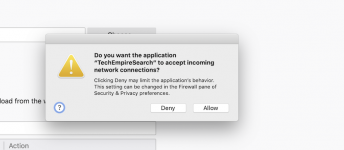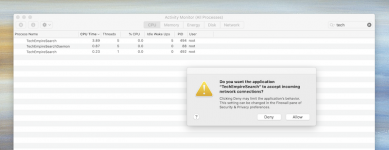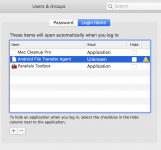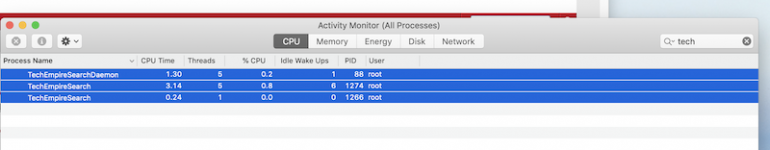Recently a popup keeps appearing on my Mac OS X 10.14.6. It says "TechEmpireSearch requests to allow access". I do not recall ever installing this app. It is not in Applications or Utilities.
Any suggestions what it is and how to remove it?
Thank you.
Any suggestions what it is and how to remove it?
Thank you.