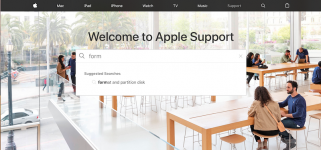H
honestone33
Guest
Patrick, that is puzzling. I went to apple.com, clicked on "Support" and then in the search box typed "format" and before I could even finish that, the article I linked showed up at the top of the list. I'll try the Canadian site later on today and see if that makes any difference. I cannot think of why that should be, or why Apple would have two different support documents for the same topic in the (relatively) same language.
That worked for me also. And in visiting the site apple.com/ca/ (the Canadian one), typing "format" in the search box does bring up that link. Actually, it brings up two links:
Apple - Support - Search
Apple - Support - Search
The first does contain more links for documents relating to Erasing and Formatting disks, while the second one has links related to iTunes.