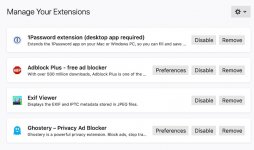- Joined
- Mar 30, 2010
- Messages
- 1,548
- Reaction score
- 164
- Points
- 63
- Location
- NW Wiltshire England
- Your Mac's Specs
- Mid 2010 MBP 13, 8 gig mem, 2 int disks 500gig SSD, 1Tb SSHD . 2010 iMac, 8 gig, 2 Tb SSHD. iMac M1
I usually use Firefox for all of my web browsing and we are now on the latest Firefox Quantum 66.0.3 (64-bit) and when I tried to sign on to the Mac forum here I had to change my password. I also had to sign on again. When I signed on with the new password it seemed to accept it and I was in. BUT when I went to the forum I was logged out.
So I signed on again and it was accepted, but again when the screen refreshed to the forum screen I was signed out again. It carried on in that loop.
At the moment I am signed on with Safari and it is a programme that I have never been really happy with. I like Firefox. Has anyone else had this problem?
Another problem with the new Firefox is that we had a banner across the top of the screen this morning telling me that some of the add-ons had been disabled. Duckduckgo was one of them. It gives some alternatives and the two top ones are google. I want to try to steer clear of that lot as much as possible and have used 'ddg' for quite a while since it was recommended on here.
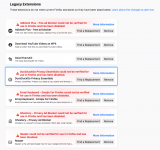
Is this the way Firefox is going now, into the google trap?
So I signed on again and it was accepted, but again when the screen refreshed to the forum screen I was signed out again. It carried on in that loop.
At the moment I am signed on with Safari and it is a programme that I have never been really happy with. I like Firefox. Has anyone else had this problem?
Another problem with the new Firefox is that we had a banner across the top of the screen this morning telling me that some of the add-ons had been disabled. Duckduckgo was one of them. It gives some alternatives and the two top ones are google. I want to try to steer clear of that lot as much as possible and have used 'ddg' for quite a while since it was recommended on here.
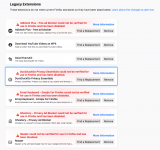
Is this the way Firefox is going now, into the google trap?