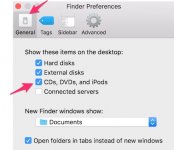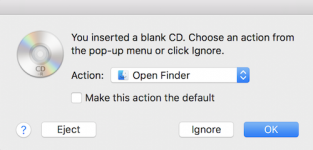- Joined
- Feb 16, 2011
- Messages
- 262
- Reaction score
- 0
- Points
- 16
- Location
- Apple Valley, CA
- Your Mac's Specs
- 24" iMac, 15" MacBook Pro, 13" MacBook
1. I made the mistake of using AOL for email for years... YIKES! Does anyone know how to strip out the requirement to use a password on AOL??? Every few days AOL rejects my password & I have to create a new password... then after a few startups it rejects that password & I have to go through creating a new password... over & over again!
Is there a way to eliminate the need for a password without changing my AOL mail address & account? When I installed OS 10.14 I thought I got away from the password screen for a few weeks... but it returned with 10.14.2. HELP! I hate to have to change all my email addresses! I don't think I really need protection for my emails.... just my bank account! LOL!
2. With the 10.14.2 update my after market disk drive no longer will display an (EMPTY) DVD disk on the desktop... while it still recognizes a DVD disk with data on it???? Have I got some setting wrong for the DVD to be displayed on the Desktop so I can write data to it! Am I just misunderstanding a change in OS 10.14.2????
I've been using Macs since the very 1st Mac made & I taught hundreds of my students how to use Macs... NOW the constant changes for little benefit or no benefit are driving me nuts! Ease of use & obvious methods of use were what used to make Macs great! Now it seems to me Apple is into change just for changes' sake... or is it just me? Half the time I use my old iMac running on 10.6.8 to avoid irritating myself! LOL!
Than in advance for any HELP!
Mr. D
Is there a way to eliminate the need for a password without changing my AOL mail address & account? When I installed OS 10.14 I thought I got away from the password screen for a few weeks... but it returned with 10.14.2. HELP! I hate to have to change all my email addresses! I don't think I really need protection for my emails.... just my bank account! LOL!
2. With the 10.14.2 update my after market disk drive no longer will display an (EMPTY) DVD disk on the desktop... while it still recognizes a DVD disk with data on it???? Have I got some setting wrong for the DVD to be displayed on the Desktop so I can write data to it! Am I just misunderstanding a change in OS 10.14.2????
I've been using Macs since the very 1st Mac made & I taught hundreds of my students how to use Macs... NOW the constant changes for little benefit or no benefit are driving me nuts! Ease of use & obvious methods of use were what used to make Macs great! Now it seems to me Apple is into change just for changes' sake... or is it just me? Half the time I use my old iMac running on 10.6.8 to avoid irritating myself! LOL!
Than in advance for any HELP!
Mr. D