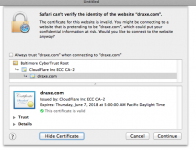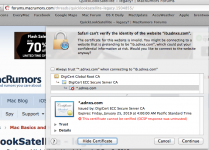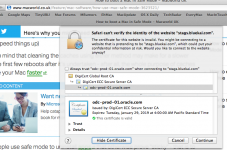I am running Mavericks on a mid 2011 iMac
Sorry to be so late replying here and I missed seeing the original post.
I also am running Mavericks on a mid 2011 iMac and I have been getting these same
Invalid Certificate Warnings and from various sites for about six month or so now and haven't figured out why.
And if I click on "Show Certificate", it shows that it expires maybe a year or more in the future.
I've stated clicking the "Show Certificate" and the click the "Trust this sit" checkbox.
Sometimes I can just click Cancel and things work as expected if the expected page has already loaded.
Repeating to go to the same site usually works fine. Really strange and weird.
PS: Some pages just don't load properly and appear like a basic HTML text page.
FireFox works fine.
Various cache, history cleanings, Safe Boot etc. have not worked to fix the problem.
I even ran Onyx last month and that din't fix anything at all.
Here are some screen shots I've been keeping:
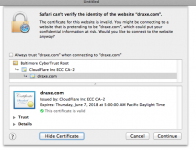
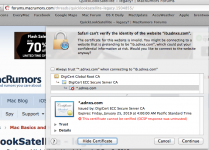
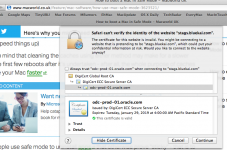
PS: It would sure be nice to find a solution to this and even changing my DNS server settings hasn't helped. And at some times the problem is worse than other times with no reason that I can think of.
- Patrick
======