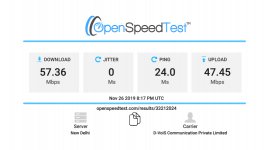- Joined
- Jul 13, 2013
- Messages
- 42
- Reaction score
- 0
- Points
- 6
- Location
- Mumbai
- Your Mac's Specs
- iMac (Retina 5K, 27-inch, 2017) 8 GB DDR4, 1TB Fusion Drive, MacOS Catalina 10.15.1
Hello,
I've been using 12Mbps Speed for past 1 year on my iMac Bootcamp Win10 Pro then i didn't had slow internet speed problem in Win10, this month I've changed my ISP and now I've Fibre Connection which gives me speed of 50Mbps on the same old Wifi Router.
The problem i have is on my iMac MacOS Catalina when i do online speed test I'm getting 50 ~ 60 Mbps Speed [Download/Upload] but when I'm in windows OS and i do online speed test on the same website I'm getting speed of 15 ~ 20Mbps
I want to get same speed on Win10 Pro 64 Bit OS as i need to download huge game from Steam so if some one can help me improve my internet speed on Win10 i would really appreciate. I'm providing you details & screen shot for your reference hoping some one who has good knowledge about the internet settings on win10 will help/guide me in the right direction.
iMac (Retina 5K, 27-inch, 2017)
3.5 GHz Quad-Core Intel Core i5
8 GB 2400 MHz DDR4
Radeon Pro 575 4 GB
1 TB Fusion Drive
MacOS Catalina 10.15.1 (19B88)
BootCamp Windows 10 Pro 64 Bit Updated to Latest Version
TP-Link Router
Model No. TL-WR841N
• 300Mbps wireless speed ideal for interruption sensitive applications like HD video streaming
• Reliable, far-reaching 2.4GHz Wi-Fi coverage with two high-quality 5dBi antennas
• Supports 802.11n and is backwards compatible with 802.11 b/g
• Compatible with IPv6 -the more recent Internet Protocol version
• Compatible with input type RJ-45(Ethernet Cable) supported by ISP's all over India such as ACT Fibernet, Airtel Fibernet, Hathway, Tikona, Exitel, YOU Broadband, SITI, GTPL etc
DNS -> DNS Servers [Google]
8.8.8.8
8.8.4.4
Things i've tried:
- Making sure windows is fully updated.
- Disabling Qos
- Settings dns servers to google
- Disabling "large send offload" ipv4 and ipv6
- Limit reservable bandwidth via group policy to 0
- rolling back network driver
- Plugging Cat6 LAN Cable directly into the back of Router then connect it to my iMac Ethernet Port
- using a different browser (Goggle Chrome)
- running program called TCP Optimzer which did improve my Internet speed on Win10 (Little Improvment)
Here are the screen shot of my internet speed test
1. MacOS -> Safari -> SpeedTest Website
2. MacOS -> Safari -> Open Speed Test Website
3. Win 10 -> Chrome -> SpeedTest Website
4. Win 10 -> Chrome -> Open Speed Test Website
5. Win 10 -> Edge -> SpeedTest Website
Rewards

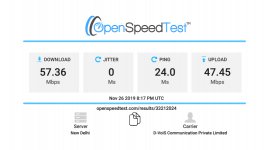



I've been using 12Mbps Speed for past 1 year on my iMac Bootcamp Win10 Pro then i didn't had slow internet speed problem in Win10, this month I've changed my ISP and now I've Fibre Connection which gives me speed of 50Mbps on the same old Wifi Router.
The problem i have is on my iMac MacOS Catalina when i do online speed test I'm getting 50 ~ 60 Mbps Speed [Download/Upload] but when I'm in windows OS and i do online speed test on the same website I'm getting speed of 15 ~ 20Mbps
I want to get same speed on Win10 Pro 64 Bit OS as i need to download huge game from Steam so if some one can help me improve my internet speed on Win10 i would really appreciate. I'm providing you details & screen shot for your reference hoping some one who has good knowledge about the internet settings on win10 will help/guide me in the right direction.
iMac (Retina 5K, 27-inch, 2017)
3.5 GHz Quad-Core Intel Core i5
8 GB 2400 MHz DDR4
Radeon Pro 575 4 GB
1 TB Fusion Drive
MacOS Catalina 10.15.1 (19B88)
BootCamp Windows 10 Pro 64 Bit Updated to Latest Version
TP-Link Router
Model No. TL-WR841N
• 300Mbps wireless speed ideal for interruption sensitive applications like HD video streaming
• Reliable, far-reaching 2.4GHz Wi-Fi coverage with two high-quality 5dBi antennas
• Supports 802.11n and is backwards compatible with 802.11 b/g
• Compatible with IPv6 -the more recent Internet Protocol version
• Compatible with input type RJ-45(Ethernet Cable) supported by ISP's all over India such as ACT Fibernet, Airtel Fibernet, Hathway, Tikona, Exitel, YOU Broadband, SITI, GTPL etc
DNS -> DNS Servers [Google]
8.8.8.8
8.8.4.4
Things i've tried:
- Making sure windows is fully updated.
- Disabling Qos
- Settings dns servers to google
- Disabling "large send offload" ipv4 and ipv6
- Limit reservable bandwidth via group policy to 0
- rolling back network driver
- Plugging Cat6 LAN Cable directly into the back of Router then connect it to my iMac Ethernet Port
- using a different browser (Goggle Chrome)
- running program called TCP Optimzer which did improve my Internet speed on Win10 (Little Improvment)
Here are the screen shot of my internet speed test
1. MacOS -> Safari -> SpeedTest Website
2. MacOS -> Safari -> Open Speed Test Website
3. Win 10 -> Chrome -> SpeedTest Website
4. Win 10 -> Chrome -> Open Speed Test Website
5. Win 10 -> Edge -> SpeedTest Website
Rewards