- Joined
- May 18, 2019
- Messages
- 1
- Reaction score
- 0
- Points
- 1
Goodevening,
I got a Macbook pro 2017 with one year warranty, now my little brother used my laptop and it's still unkown what he did to my laptop but the screen is flickering out of nowhere.
Now he has een stupid enough to try and repair it by opening the back side but he realized that he could not do anything and left everything untouched. Now obviously the Apple store isn't going to help me.
Now when I put my finger on top of a specific spot, the screen goes back to normal. Sometimes it stays normal but sometimes it also goes back to flickering.
Is there a possibility to get this fixed my self? What could it be?
Kind regards,


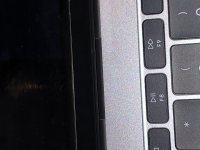

I got a Macbook pro 2017 with one year warranty, now my little brother used my laptop and it's still unkown what he did to my laptop but the screen is flickering out of nowhere.
Now he has een stupid enough to try and repair it by opening the back side but he realized that he could not do anything and left everything untouched. Now obviously the Apple store isn't going to help me.
Now when I put my finger on top of a specific spot, the screen goes back to normal. Sometimes it stays normal but sometimes it also goes back to flickering.
Is there a possibility to get this fixed my self? What could it be?
Kind regards,


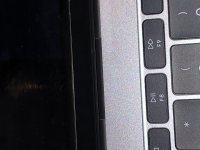

Last edited:




