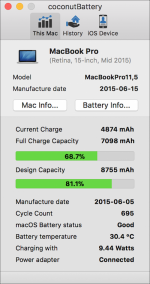If an MBP is plugged in, it will charge the battery that is not at 100% while using power from the mains. Once the battery is charged, the power remains on the mains it doesn't not stress the battery. So no harm of overcharging your battery by being plugged in all the time.
The one thing you need to remember is that these batteries need to be worked out to be able to maintain their ability to hold a charge. Otherwise, they tend to get lethargic and won't hold a charge when you need them. So while you don't need to constantly plug and unplug the charger, you should try to use the computer on the battery often enough for it to deplete a bit and be charged back up again.
During my work day I tend to leave my MBP plugged in. Once I go home, I use the machine for an hour or two at night purely on battery and it gets down to about 60% in that time. I then plug it back in the next day.