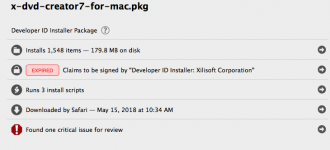- Joined
- Nov 20, 2009
- Messages
- 118
- Reaction score
- 2
- Points
- 18
- Location
- Spring Branch, Texas
- Your Mac's Specs
- 2009 iMac10,1 High Sierra 10.13.6, Intel Core 2 Duo, 3.06 GHz, 12GB RAM, 500GB Storage
Searched iDVD on this forum and got no results. I have a problem with iDVD when trying to create a DVD. I runs forever and then hangs up something about muxing. I find that there are several updates but
when I try to download and update my system give me the "unidentified source" for the app. When I go to the App Store and check for updates, iDVD is not one listed and I don't have any updates
Seems that the latest update is iDVD7.1.2 but this update wants me to have a newer iDVD app than I have now. So there has to be previous updates that I never downloaded. I can I get all this up to date.
Thanks to all who help. I haven't updated my profile but I am running High Sierra 10.13.4.
when I try to download and update my system give me the "unidentified source" for the app. When I go to the App Store and check for updates, iDVD is not one listed and I don't have any updates
Seems that the latest update is iDVD7.1.2 but this update wants me to have a newer iDVD app than I have now. So there has to be previous updates that I never downloaded. I can I get all this up to date.
Thanks to all who help. I haven't updated my profile but I am running High Sierra 10.13.4.
Last edited: