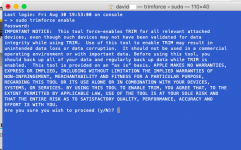- Joined
- Jan 20, 2012
- Messages
- 5,068
- Reaction score
- 431
- Points
- 83
- Location
- North Carolina
- Your Mac's Specs
- Air M2 ('22) OS 14.3; M3 iMac ('23) OS 14.3; iPad Pro; iPhone 14
Well, I've had a small number of spinning external backup HDs crap out on me over the last 6 years or so, but my 125 GB LaCie SSD is about to fail according to DriveDx (first pic) - this has been in use since 2013 on my MBPro as a third B/U (after TM & CCC) for a number of my Finder folders (e.g. Music, Docs, Pics, and a few others) - decided to just replace it w/ the much smaller but 2x the storage SanDisk at only $60 - seems to be getting to the point of spinners vs. SSD that money is a lesser concern, although SSDs have a finite life span. Dave 
.

.

.

.