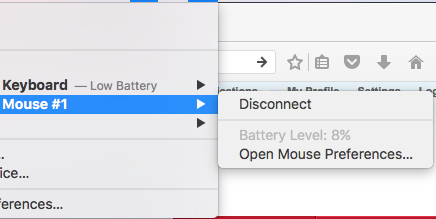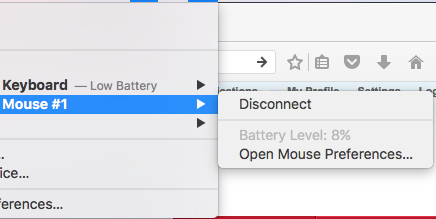- Joined
- Jul 6, 2008
- Messages
- 863
- Reaction score
- 52
- Points
- 28
I am running macOS 10.12. I have both the original Apple Bluetooth Keyboard and the Magic Mouse 2. Although I am given a "Low Battery" warning (both pop-up and when viewing Bluetooth devises in the menu bar) for the keyboard, I am never given one for the mouse. I just checked and my mouse is at 8% and I never got a pop-up warning, and as you can see from the screenshot below, it isn't even labeled as "Low Battery" under Bluetooth devices. What gives? How do I fix this so I am warned when the battery is low like I always used to be with the original Magic Mouse?