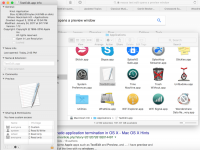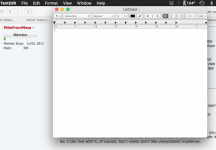- Joined
- Jul 2, 2013
- Messages
- 661
- Reaction score
- 13
- Points
- 18
- Location
- Southern Arizona
- Your Mac's Specs
- 2023 Mac mini, 2024 MacBook Air
I use a Mac Mini running Sierra and recently I noticed that when I open TextEdit from the Launchpad it opens a Finder window instead of opening a text window as it used to do. I do not remember changing any Preferences settings that would cause this but, in any case, I opened the Preferences thinking that perhaps somehow they had been changed, but I can not find anything that would change this behavior.
I know I can open a new document window by clicking on the New Document button but was wondering why the behavior changed to begin with. I have recently upgraded to Sierra from El Capitan so perhaps that is the reason as my (brand new) MacBook Air, which also runs Sierra, is doing exactly the same thing.
Is this changed behavior due to Sierra? Or something else? Is there any way to get TextEdit to open with a rtf text box as it used to do?
Thank you.
I know I can open a new document window by clicking on the New Document button but was wondering why the behavior changed to begin with. I have recently upgraded to Sierra from El Capitan so perhaps that is the reason as my (brand new) MacBook Air, which also runs Sierra, is doing exactly the same thing.
Is this changed behavior due to Sierra? Or something else? Is there any way to get TextEdit to open with a rtf text box as it used to do?
Thank you.



 , especially occurring on two different computers. I just clicked on my TextEdit icon from the dock, the Launchpad, and in the Applications folder of Finder - all opened correctly - have you tried to open TextEdit from those other locations, and if so same results?
, especially occurring on two different computers. I just clicked on my TextEdit icon from the dock, the Launchpad, and in the Applications folder of Finder - all opened correctly - have you tried to open TextEdit from those other locations, and if so same results?