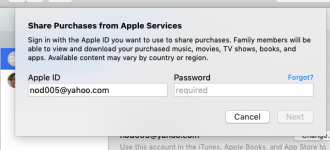- Joined
- Dec 16, 2007
- Messages
- 65
- Reaction score
- 3
- Points
- 8
- Location
- TN
- Your Mac's Specs
- iMac (Retina 5K, 27-inch, 2020) 3.3 GHz 6-Core Intel Core i5 64 GB RAM
Okay, I am a dummy!. I have messing around on and off for several months trying to share my iTunes music with my wife. My iMac, her iPhone, and her iPad are all up to date. We share calendars no problem. I have tried everything I could find on the web before coming here. I searched here today and thought I had found the answer by putting my apple id in her music app. Not! I am the primary on the home network. I even signed up for 200 gb of iCloud storage which I share with her. Before we each had our own storage. Is there any step by step guide for dummies?
Thank you
Thank you