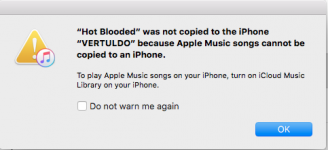Hi,I am sure this is as easy as falling off a log but I'm stuck on how to transfer specific tunes from iTunes on an iMac 2011 to an iPhone 6S.I have connected by USB,I have clicked on the phone in iTunes and gone to 'options' where I clicked on 'manually manage music and videos'. I clicked on 'file' and 'add to library' but after that a bit of brain fog has descended.I am hoping someone will be so kind as to give me a step by step on how to add just certain tracks to the phone?Thank you.Larry
You are using an out of date browser. It may not display this or other websites correctly.
You should upgrade or use an alternative browser.
You should upgrade or use an alternative browser.
Transfer songs from iMac to iPhone
- Thread starter Irishman
- Start date
- Joined
- Jan 23, 2008
- Messages
- 65,248
- Reaction score
- 1,833
- Points
- 113
- Location
- Keller, Texas
- Your Mac's Specs
- 2017 27" iMac, 10.5" iPad Pro, iPhone 8, iPhone 11, iPhone 12 Mini, Numerous iPods, Monterey
Hi Irishman:
I've been using Macs for quite some time and transferring anything from my Mac to my iPhones always confuses me because of the way Apple has it setup. Probably my fault since I don't often do much transferring.
Anyway, this KB Article by Apple should help you to go through the steps much better than me trying to explain it. Let us know if it works for you.
I've been using Macs for quite some time and transferring anything from my Mac to my iPhones always confuses me because of the way Apple has it setup. Probably my fault since I don't often do much transferring.
Anyway, this KB Article by Apple should help you to go through the steps much better than me trying to explain it. Let us know if it works for you.
- Joined
- May 4, 2017
- Messages
- 17
- Reaction score
- 0
- Points
- 1
had the same question, so thanks twice
music transfer
Hallo im completley newbie Mac user, i just cant transfer my musuc from Mac to iphpone7 plz help how do i can do that???
had the same question, so thanks twice
Hallo im completley newbie Mac user, i just cant transfer my musuc from Mac to iphpone7 plz help how do i can do that???
- Joined
- Nov 15, 2009
- Messages
- 17,609
- Reaction score
- 1,076
- Points
- 113
- Location
- North Louisiana, USA
- Your Mac's Specs
- M1 MacMini 16 GB - Ventura, iPhone 14 Pro Max, 2015 iMac 16 GB Monterey
Did you try the steps in this article that administrator Chscag mentioned in post #2?
Hmm Administrator Chscag Almost sounds like something right out of Orwell That couldn't mean anything could it Charlie?
Hmm Administrator Chscag Almost sounds like something right out of Orwell That couldn't mean anything could it Charlie?
- Joined
- Nov 15, 2009
- Messages
- 17,609
- Reaction score
- 1,076
- Points
- 113
- Location
- North Louisiana, USA
- Your Mac's Specs
- M1 MacMini 16 GB - Ventura, iPhone 14 Pro Max, 2015 iMac 16 GB Monterey
Which Mac do you have? When you say you don't have any USB ports do you mean that none of them are working or do you mean they are all being used?
- Joined
- Nov 15, 2009
- Messages
- 17,609
- Reaction score
- 1,076
- Points
- 113
- Location
- North Louisiana, USA
- Your Mac's Specs
- M1 MacMini 16 GB - Ventura, iPhone 14 Pro Max, 2015 iMac 16 GB Monterey
I think you need a USB C to lightning cable such as one of these. With that you should be able to connect your iPhone to your Mac and follow the directions in that Apple article. You can also do the syncing wirelessly but you must use a cable the first time to set things up.
- Joined
- Nov 15, 2009
- Messages
- 17,609
- Reaction score
- 1,076
- Points
- 113
- Location
- North Louisiana, USA
- Your Mac's Specs
- M1 MacMini 16 GB - Ventura, iPhone 14 Pro Max, 2015 iMac 16 GB Monterey
You're welcome. That should work but I can't test it since I don't have a Mac with a USB-C port to it.
- Joined
- Jan 23, 2009
- Messages
- 10,272
- Reaction score
- 2,216
- Points
- 113
- Location
- Born Scotland. Worked all over UK. Live in Wales
- Your Mac's Specs
- M2 Max Studio Extra, 32GB memory, 4TB, Sonoma 14.4.1 Apple 5K Retina Studio Monitor
@greyzland
I think your problem is that Apple Music songs are DRM protected as they are technically not owned by you but "rented" under your monthly subscription. So can't be copied, BUT -
As it says, you can get them on to your iPhone but only by turning on iCloud Music Library on your Mac and on your iPhone.
At least that's my take on the issue.
Ian
I think your problem is that Apple Music songs are DRM protected as they are technically not owned by you but "rented" under your monthly subscription. So can't be copied, BUT -
As it says, you can get them on to your iPhone but only by turning on iCloud Music Library on your Mac and on your iPhone.
At least that's my take on the issue.
Ian
- Joined
- Oct 16, 2010
- Messages
- 17,526
- Reaction score
- 1,560
- Points
- 113
- Location
- Brentwood Bay, BC, Canada
- Your Mac's Specs
- 2011 27" iMac, 1TB(partitioned) SSD, 20GB, OS X 10.11.6 El Capitan
@greyzland
I think your problem is that Apple Music songs are DRM protected as they are technically not owned by you but "rented" under your monthly subscription. So can't be copied, BUT -
As it says, you can get them on to your iPhone but only by turning on iCloud Music Library on your Mac and on your iPhone.
At least that's my take on the issue.
Ian
Apple's instructions here should work:
Manually manage content on your iPhone, iPad, or iPod touch using iTunes
https://support.apple.com/en-us/HT201593
And if that doesn't work, I believe iMazing.app certainly can amongst all it's other helpful stuff it can do that Apple's methods can't or won't.:
https://imazing.com/?gclid=Cj0KCQjw...wyAPwwmKK_wvU5c1AILYUsKVtpTz4FnMaAtC6EALw_wcB
See here:
How to...
Transfer music from a computer to an iPhone, iPad, or iPod touch
https://imazing.com/guides/how-to-t...r-pc-computer-to-an-iphone-ipad-or-ipod-touch
- Patrick
======
- Joined
- Jan 23, 2009
- Messages
- 10,272
- Reaction score
- 2,216
- Points
- 113
- Location
- Born Scotland. Worked all over UK. Live in Wales
- Your Mac's Specs
- M2 Max Studio Extra, 32GB memory, 4TB, Sonoma 14.4.1 Apple 5K Retina Studio Monitor
Patrick, you're quite correct, as usual, in finding these articles; but I think they apply to personally purchased songs in iTunes which are not DRM. The DRM protected Apple Music songs, as far as I can see, can only be downloaded onto the iPhone via the iCloud Music Setting on Mac and iPhone.
Ian
Ian
- Joined
- Mar 6, 2013
- Messages
- 74
- Reaction score
- 1
- Points
- 8
I was wondering why my previously bought songs from iTunes are no longer in my MBP... I can no longer play them without connecting to the internet.... I use to play them even without the internet... first time I heard about this DRM when i tried to copy iTunes song which I downloaded lately when iTunes offered me FREE download until October.... even the songs I copied from my CDs which were entered into iTunes ( I guess by default ) were deleted by iTunes..... I did not comprehend what was going on...I just took it for what it was.....Oh well.....tough to be 70 and all I know was click "Yes".... and " I Agree"...
- Joined
- Oct 16, 2010
- Messages
- 17,526
- Reaction score
- 1,560
- Points
- 113
- Location
- Brentwood Bay, BC, Canada
- Your Mac's Specs
- 2011 27" iMac, 1TB(partitioned) SSD, 20GB, OS X 10.11.6 El Capitan
Patrick, you're quite correct, as usual, in finding these articles; but I think they apply to personally purchased songs in iTunes which are not DRM. The DRM protected Apple Music songs, as far as I can see, can only be downloaded onto the iPhone via the iCloud Music Setting on Mac and iPhone.
Ian
I think greyzland may want to do some googling as I found lots of info just googling on part of what their posted screenshot said and that gives lots of hits for explanations and some solutions:
apple music songs cannot be copied to an iphone
https://www.bing.com/search?q=apple+music+songs+cannot+be+copied+to+an+iphone&form=APMCS1
and that gives lots of hits like:
http://www.convertanymusic.com/tutorials/apple-music-songs-cannot-be-copied-to-an-ipod.html
and many more…
Apple's own idea of their own iTunes DRM it seems like.
I understood that one was supposed to be able to share their iTunes music with certain family members etc. but I might be wrong.
- Patrick
======