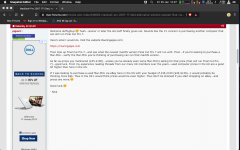- Joined
- Jan 23, 2019
- Messages
- 4
- Reaction score
- 0
- Points
- 1
Hello,
My 2007 17” MacBook Pro has died on me. It was old and I was hoping it would hang on a little longer to finish a few editing projects I had on Final Cut Pro 7, however the mother board has broken and I am looking at options of what to buy next.
The MacBook Pro was old and the battery was terrible, so I was really using it as a desk top, going through the process of getting everything off it onto hard drives and clouds, so it could just be used for final cut. The aim was to get another laptop for general use and word processing.
Now it’s broke though I was looking to get some advice on what to do next:
My plan is to buy a Mac Mini, a cheap one off eBay (£35-£100), that has a disc drive, so I could install Final Cut Pro 7, which I have the software for. I would only update the Mac Mini a few operating systems, so it works optimally, but still allows Final Cut Pro 7. If anyone knows the exact operating system that would be most optimal that would be helpful.
All my projects are in Final Cut Pro 7 and because I still have the software and I'm used to it, and also skint, I don’t really want to buy more modern Final Cuts or other editing software.
I'd be really grateful for some advice on whether this is all feasible and the most realistic/best/cheapest/smartest option? Or if other people had any other solutions I am all ears.
It would also be great if someone could tell me the last operating system that Final Cut pro works on that would be great. I've seen contradictions online.
Thanks
My 2007 17” MacBook Pro has died on me. It was old and I was hoping it would hang on a little longer to finish a few editing projects I had on Final Cut Pro 7, however the mother board has broken and I am looking at options of what to buy next.
The MacBook Pro was old and the battery was terrible, so I was really using it as a desk top, going through the process of getting everything off it onto hard drives and clouds, so it could just be used for final cut. The aim was to get another laptop for general use and word processing.
Now it’s broke though I was looking to get some advice on what to do next:
My plan is to buy a Mac Mini, a cheap one off eBay (£35-£100), that has a disc drive, so I could install Final Cut Pro 7, which I have the software for. I would only update the Mac Mini a few operating systems, so it works optimally, but still allows Final Cut Pro 7. If anyone knows the exact operating system that would be most optimal that would be helpful.
All my projects are in Final Cut Pro 7 and because I still have the software and I'm used to it, and also skint, I don’t really want to buy more modern Final Cuts or other editing software.
I'd be really grateful for some advice on whether this is all feasible and the most realistic/best/cheapest/smartest option? Or if other people had any other solutions I am all ears.
It would also be great if someone could tell me the last operating system that Final Cut pro works on that would be great. I've seen contradictions online.
Thanks