Hi there,
just got a new action cam and had the idea to may be edit the footage a bit. So I looked up an imovie tutorial o youtube and all grinded to
a halt right there....
Already the imovie layout on the tutorial looked different, there were two boxes on the top and the timeline on the bottom, on my mine
it showed only two boxes on top of each other and no timeline on the bottom....please look here->
Tutorial:
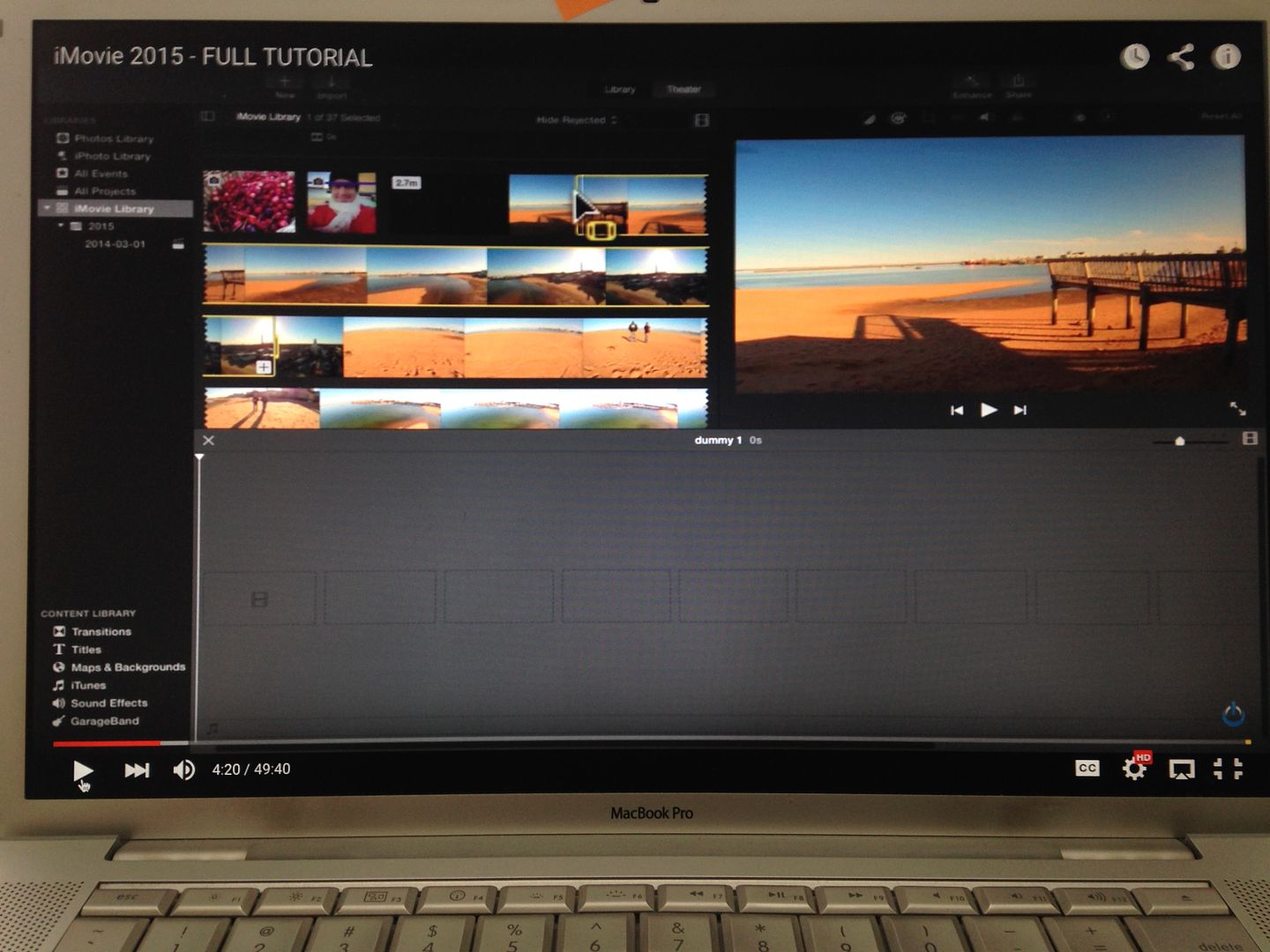
Mine

just got a new action cam and had the idea to may be edit the footage a bit. So I looked up an imovie tutorial o youtube and all grinded to
a halt right there....
Already the imovie layout on the tutorial looked different, there were two boxes on the top and the timeline on the bottom, on my mine
it showed only two boxes on top of each other and no timeline on the bottom....please look here->
Tutorial:
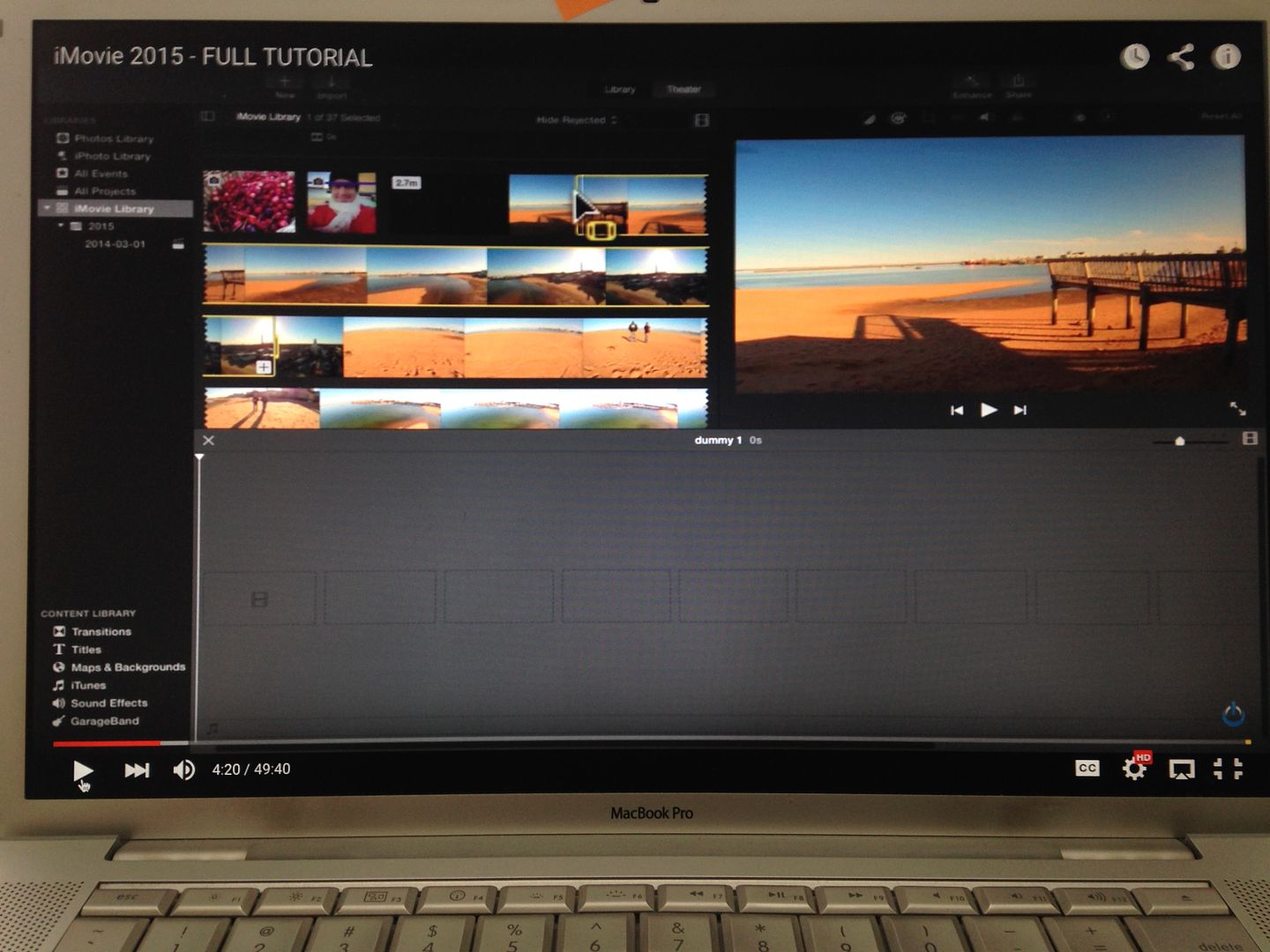
Mine





