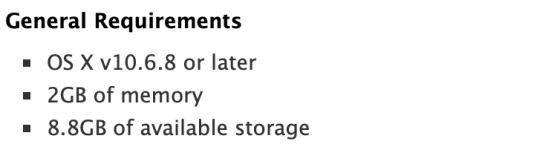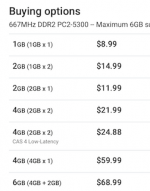There is a bit of incorrect information in this thread.
:
I think what has happened is that you need at least OS X10.7 in order to download newer versions of the OS
Not true - you can update directly from 10.6.8 to ElCapitan
i dont think they support any OSX but High Sierra to Catalina now.
Also not true - El Capitan is available from Apple for any Mac where El Capitan is the latest macOS that Mac supports - and your iMac is one of those
I see two potential problems:
One is that your El Capitan macOS may be corrupt because of the very long download - I think you mentioned 14 hours which probably means dial-up.
You should be able to verify that the installer you have is not corrupt.
The other is that the amount of hard space at 8.8 GB I think is marginal.
The ElCapitan installer is just over 6 GB and it will fit on a 8 GB USB flash drive, but it may require more than 8 GB during the installation process - it would be good if you could free up a total of at least 12GB on your hard drive.
There was a recent thread a bit similar to this one that might give you a bit more insight on upgrades to El Capitan
El Capitan on Early 2009 MBP and other stuff
PS: I just came across this article - they claim you need at least 8.8 GB to just install ElCapitan - more to run it
OS X El Capitan Minimum Requirements