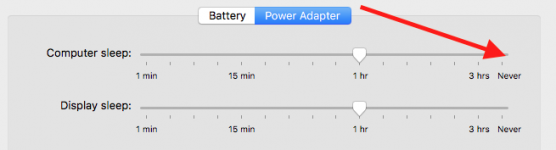- Joined
- May 1, 2011
- Messages
- 151
- Reaction score
- 5
- Points
- 18
- Location
- Boston, MA
- Your Mac's Specs
- iMac High Sierra Mac OS 10.13.6
Hi all,
I have an iMac 10,1 late 2009 and I'm using OS 10.12.6, Sierra.
I am the only user of this computer (I live alone). Not only am I the only user, I am the administrator of this computer as well.
Now, is it possible to have two passwords, one for the administrator and then another shorter, easier to use for being a user?
I get tired of putting my (very long) administrator password everyday (and sometimes typing it in wrong). It would be more convenient if I could also have a user password, something simple.
The other problem I have is that after just a few minutes, my computer turns off and I have to start over with the administrator password. It would suit my needs better if I could lengthen the amount of time before the machine turns itself off and asks for a password again. But of course, I don't know how to do either of these things.
Thanks for your help and advice,
Bob M.
I have an iMac 10,1 late 2009 and I'm using OS 10.12.6, Sierra.
I am the only user of this computer (I live alone). Not only am I the only user, I am the administrator of this computer as well.
Now, is it possible to have two passwords, one for the administrator and then another shorter, easier to use for being a user?
I get tired of putting my (very long) administrator password everyday (and sometimes typing it in wrong). It would be more convenient if I could also have a user password, something simple.
The other problem I have is that after just a few minutes, my computer turns off and I have to start over with the administrator password. It would suit my needs better if I could lengthen the amount of time before the machine turns itself off and asks for a password again. But of course, I don't know how to do either of these things.
Thanks for your help and advice,
Bob M.