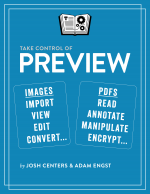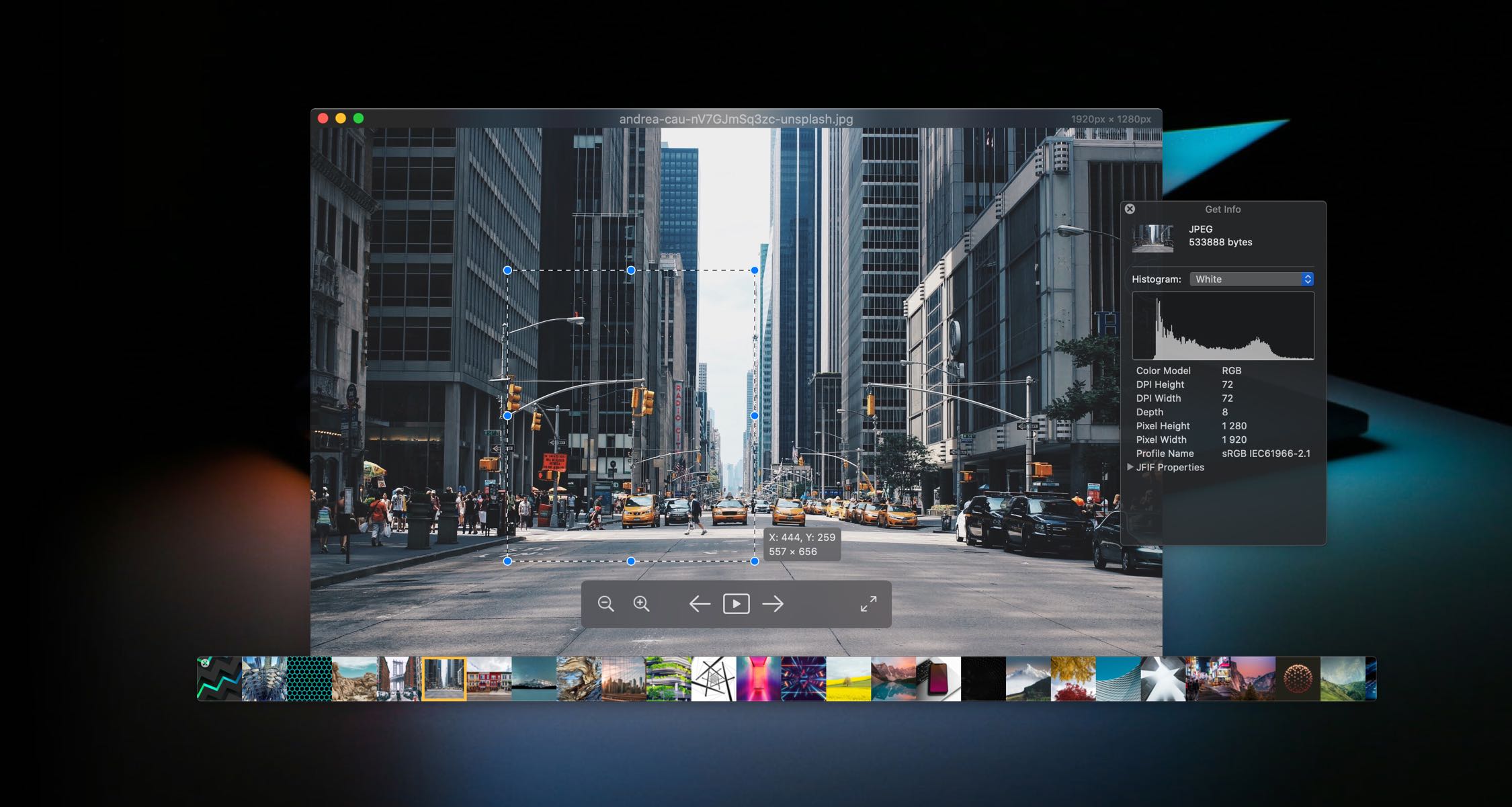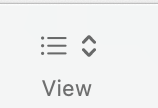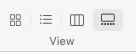I must admit I am totally dumbfounded by the suggestions to use Preview as a replacement for IrfanView. Preview does not allow you to do to things that are essential for quickly reviewing and sorting a collection of photo files, which Windows users take for granted:
1. Using the left and right arrows on the keyboard to go to the previous/next photo.
2. Using the Delete/Backspace key (or at least the Del key) to quickly send blurry, duplicate or otherwise unwanted photos to Trash.
Of course, if Preview does have those functions, then I am obviously not using this app correctly. But I am still in week 1 of my transition from Windows to Mac, and this is definitely one of the pain points.
You brought up a two year old thread. The OP is probably happy with whatever solution that resulted. But the things you describe are available in Finder. It's call Quick View. Open Finder. Navigate to the folder with the images. Click on one, which one doesn't matter. Just click once to select it. Now press the space bar. Quickview open the image in a window. You can use the up/down arrow keys to select the previous/next item. Only images open as an image, but text files open as text, Word documents in a preview mode. Folder don't show anything. To delete, on the top bar click "File" then "Move to Trash." There are even some simple editing tools in Quick View. Oh, and videos start to play, so you can even preview them in Quick View.
There is also a view in Finder called "Gallery" that allows quick review of images. Click on this icon on the top bar of a Finder window:
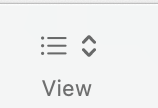
It may also look like this, if your Finder window is large enough to have space on the top bar:
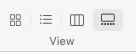
Select "Gallery." or select the far right icon that has a box with a line below it--that is Gallery mode. What results is a screen with the file content represented in the top window and a row of the items in the location across the bottom. You can expand the Finder window to as large as you need to see the images larger. For non-image files you get an icon for what they are (Folders, for example). For images, you get a thumbnail the size of the area you have allocated. To delete, right click and Move to Trash. No editing in Gallery, and videos don't automatically play, but you can see the content. To open a new folder that is on the bottom line, just double click on it. Basically, all of this is how Finder helps to view and manage files in macOS. Finder is a very powerful tool.