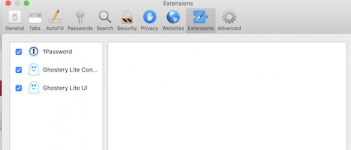OP
- Joined
- Jul 2, 2013
- Messages
- 653
- Reaction score
- 12
- Points
- 18
- Location
- southern Arizona
- Your Mac's Specs
- 2018 MacBook Pro, 15", i9, 32GB RAM, Monterey
@Mike
You said:
When I look at your image and read the the incredibly small print at the bottom with a powerful glass, it says things like " this is a modified installer" and "a third party product" - words to that effect. In fact trying to read it all, I'm totally convinced that this has nothing to do with Adobe.
That statement will come as no surprise to you and certainly not to my many senior friends who have already commented on this thread.
Either this 'Ad" is coming to you on the back of some site you visit; or from some tiny piece of software previously downloaded to your Mac which is initiating this Ad every time you go online. Obviously just my opinionIf I'm right, then searching for "Flash" on your system will not detect it because it will have another "name".
Can you just remind us what, if any, Ad Blockers & Tracking blockers you have on your system please?
Ian
Yes. I commented on that earlier in this thread. I have searched through my machine and am convinced that Flash is gone so searching for it would not help and any malware pretending to be Flash would probably have a different name.
I use MalwareBytes and I have DetectX on my system. Neither of them find anything but I am not sure if they are particularly good as Ad Blockers. I am pretty close to just doing a factory reset and rebuilding my Mac. I got used to doing that when I had a PC and used to do it every year or so but I have never had to do it before on a Mac so this is a surprise for me.
I guess those who spend their time infecting other people's machines have finally gotten around to the Mac.