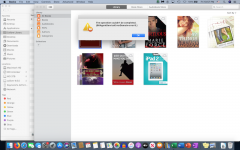You are using an out of date browser. It may not display this or other websites correctly.
You should upgrade or use an alternative browser.
You should upgrade or use an alternative browser.
macOS installer cannot be loaded
- Thread starter pettycash
- Start date
- Joined
- Jan 1, 2009
- Messages
- 15,506
- Reaction score
- 3,866
- Points
- 113
- Location
- Winchester, VA
- Your Mac's Specs
- MBP 16" 2023 (M3 Pro), iPhone 15 Pro, plus ATVs, AWatch, MacMinis (multiple)
@pettycash, I'm sorry but that last post was a bit confusing to me. I don't know what "book tab of my MBP" means. The way to move books is to connect your iPad to the MBP either with a cable or wirelessly, then open Finder. In the sidebar your iPad should appear under "Locations." Click on it in the sidebar and you get a window that shows the iPad data where normally you would have files and folders. And there is where you can see the books on the iPad and choose to sync.
For the MBP, you open the Books app in the Applications folder and any books that you have loaded into Books (previously into iTunes) should show. If they are not there, but the files are still on your MBP, you can import the books by clicking on File, then Add to Library and use the Finder-like window to navigate to where the files are and open them into Books. Once they are in, you can sync them down to the iPad.
For the MBP, you open the Books app in the Applications folder and any books that you have loaded into Books (previously into iTunes) should show. If they are not there, but the files are still on your MBP, you can import the books by clicking on File, then Add to Library and use the Finder-like window to navigate to where the files are and open them into Books. Once they are in, you can sync them down to the iPad.
Book tab refers to the book app using your terminology. I did exactly everything as per your step-by-step suggestion that you repeated. The key or the only issue here is when you said the books SHOULD show after opening in Finder, they did NOT.
- Joined
- Jan 1, 2009
- Messages
- 15,506
- Reaction score
- 3,866
- Points
- 113
- Location
- Winchester, VA
- Your Mac's Specs
- MBP 16" 2023 (M3 Pro), iPhone 15 Pro, plus ATVs, AWatch, MacMinis (multiple)
Are the files for the books on the Mac? Also, if you open the Books app, do any books show? If you bought books from Apple, they should show, even if they are not actually ON your Mac. They will show with a little cloud and down arrow indicating they can be downloaded. When on your Mac, the cloud is not there. So you can get the books back from Apple, if that is where you got them. If you opened in in iTunes from other sources, you can get them from this sources and add them in Books. Once in Books on the Mac, you can sync to the iPad.
One other thought is that if you have a backup of the iPad with the books in it, you could restore the iPad, then install iMazing, do a backup using iMazing, then get to the books in iMazing to get them back to the Mac. Lots of steps, but should work.
One other thought is that if you have a backup of the iPad with the books in it, you could restore the iPad, then install iMazing, do a backup using iMazing, then get to the books in iMazing to get them back to the Mac. Lots of steps, but should work.
My books are not from Apple and I am wondering if I need to log on to iCloud for the book sync to work, but if it worked for the songs, it should also work for books? I also tried with wifi on and off and it made no difference.
- Joined
- May 21, 2012
- Messages
- 10,739
- Reaction score
- 1,189
- Points
- 113
- Location
- Rhode Island
- Your Mac's Specs
- M1 Mac Studio, 11" iPad Pro 3rd Gen, iPhone 13 Pro Max, Watch Series 7, AirPods Pro
On Apple OS, either macOS/iOS/iPadOS the books need to be in the Books app on the device, then they should sync to each device through iCloud. They do need to be in a Books app readable format.
They are in my Book app 100% as I noted before, I have 600+ books there that I can open and read from macos (epub format). The only thing I haven't tried is log on to icloud before sync'ing. So this could be the cause of the issue? I will give it a try tonight but don't know why sync'ing songs has no similar pre-requisite?
- Joined
- Jan 1, 2009
- Messages
- 15,506
- Reaction score
- 3,866
- Points
- 113
- Location
- Winchester, VA
- Your Mac's Specs
- MBP 16" 2023 (M3 Pro), iPhone 15 Pro, plus ATVs, AWatch, MacMinis (multiple)
@pettycash, which Books app has the books? On the Mac or on the iDevice? The sync seems to be one-way, from Mac to iDevice. In Catalina, to set up iCloud sync you have to open System Preferences/Apple ID and Books is in the Options under iCloud Drive. What is curious is that although I have it selected, there is nothing on iCloud Drive or at iCloud.com about books at all, making me think it's not actually using iCloud at all. But I think you can sync without iCloud through Finder, again one-way, Mac to iDevice.
- Joined
- Jan 23, 2009
- Messages
- 10,284
- Reaction score
- 2,226
- Points
- 113
- Location
- Born Scotland. Worked all over UK. Live in Wales
- Your Mac's Specs
- M2 Max Studio Extra, 32GB memory, 4TB, Sonoma 14.4.1 Apple 5K Retina Studio Monitor
I think you are right, Jake.
In macOS High Sierra, macOS Mojave and, from what you say, in macOS Catalina - System Preferences > iCloud (presumably Apple ID in Catalina??) > iCloud Drive > Options, brings up a window (see below) in which it says "Apps that store documents and data in iCloud will appear here".
No mention of syncing.
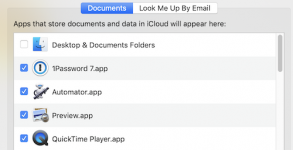
Ian
In macOS High Sierra, macOS Mojave and, from what you say, in macOS Catalina - System Preferences > iCloud (presumably Apple ID in Catalina??) > iCloud Drive > Options, brings up a window (see below) in which it says "Apps that store documents and data in iCloud will appear here".
No mention of syncing.
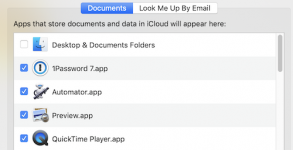
Ian
@Bob, I did not pay attention, need to check it out tonight. If this is the cause, then it should be a easy fix, hopefully.
@Jake, it is the app on my MBP and I understand it is a one-way sync as iTunes.. my guts feeling is it has nothing to do with iCloud as I had no problem syncing songs without signing on to it. Now the disconnect is between the app on the MBP and the mac area in the Finder when the iPad is connected where no book is displayed. .
@Jake, it is the app on my MBP and I understand it is a one-way sync as iTunes.. my guts feeling is it has nothing to do with iCloud as I had no problem syncing songs without signing on to it. Now the disconnect is between the app on the MBP and the mac area in the Finder when the iPad is connected where no book is displayed. .
- Joined
- Jan 1, 2009
- Messages
- 15,506
- Reaction score
- 3,866
- Points
- 113
- Location
- Winchester, VA
- Your Mac's Specs
- MBP 16" 2023 (M3 Pro), iPhone 15 Pro, plus ATVs, AWatch, MacMinis (multiple)
OK, so if the app on the Mac shows the books when you open it (Books), then they should sync to the iPad if you use the Finder approach.
1. Connect iPad to Mac.
2. Open Finder, location the iPad in the sidebar.
3. Click on the iPad in Finder.
4. In the resulting Finder window, click on "Books" in the bar.
5. Expand the Finder window until you can see the books, greyed out, in the lower portion of the Finder window.
6. Click on "Sync books onto <<name>> iPad
7. Chose to sync all or just the selected books.
8 Click on Sync. Let it run until all the books are on the iPad.
Done.
1. Connect iPad to Mac.
2. Open Finder, location the iPad in the sidebar.
3. Click on the iPad in Finder.
4. In the resulting Finder window, click on "Books" in the bar.
5. Expand the Finder window until you can see the books, greyed out, in the lower portion of the Finder window.
6. Click on "Sync books onto <<name>> iPad
7. Chose to sync all or just the selected books.
8 Click on Sync. Let it run until all the books are on the iPad.
Done.
@Jake, I knew all these and tried at the outset. My question is not I did not know what to do, with all due respects, but why it did not work the way I expected. Thus, what it did not work was the step#5 in your latest message. What was strange was it worked perfectly well with songs but not books when I performed both sync's simultaneously. Now that I also checked the default set up is enable sync for both songs and books, thus I have no clue at all what went wrong. Should I also try logging on to iCloud before sync'ing?
- Joined
- Jan 1, 2009
- Messages
- 15,506
- Reaction score
- 3,866
- Points
- 113
- Location
- Winchester, VA
- Your Mac's Specs
- MBP 16" 2023 (M3 Pro), iPhone 15 Pro, plus ATVs, AWatch, MacMinis (multiple)
Wouldn't hurt. I am logged in to iCloud so maybe it is needed after all. I'm mystified because for me, it just worked.
There were indeed two issues now that I nailed it down. First, the iOS of my iPad is not up to date. It has to be version 13 in order to work with Catalina but mine isn't. After I updated my iPad, I managed to see all my books in the Finder finally.
That being said, there is a second and new issue: the books are not operational or able to be sync'ed because of the 64-bit only feature of Catalina. My books were converted a few years ago, from txt to epub, in the 32-bit format, thus incompatible with Catalina. This is a headache for me as I now need to look for the equivalent 64-bit program and hopefully I can re-convert them before syncing.
That being said, there is a second and new issue: the books are not operational or able to be sync'ed because of the 64-bit only feature of Catalina. My books were converted a few years ago, from txt to epub, in the 32-bit format, thus incompatible with Catalina. This is a headache for me as I now need to look for the equivalent 64-bit program and hopefully I can re-convert them before syncing.
- Joined
- Jan 1, 2009
- Messages
- 15,506
- Reaction score
- 3,866
- Points
- 113
- Location
- Winchester, VA
- Your Mac's Specs
- MBP 16" 2023 (M3 Pro), iPhone 15 Pro, plus ATVs, AWatch, MacMinis (multiple)
I'm confused. Books are data, not applications. So as long as the reader is able to open the file, the OS doesn't care about the bit-ness of the data. Is there an error message appearing when you tried to open the book?
If you need to convert, Calibre may be something for you to look at to do the conversion.
If you need to convert, Calibre may be something for you to look at to do the conversion.
I could not open the book under the book app, I downloaded the latest calibre management app that works with macOS Mojave and higher, then converted from txt to pub, but was still unable to open the book./Users/raymondho/Desktop/Screen Shot 2019-12-13 at 10.57.30 PM.png
- - - Updated - - -
How can I display a pic here?
- - - Updated - - -
How can I display a pic here?
- Joined
- Jan 1, 2009
- Messages
- 15,506
- Reaction score
- 3,866
- Points
- 113
- Location
- Winchester, VA
- Your Mac's Specs
- MBP 16" 2023 (M3 Pro), iPhone 15 Pro, plus ATVs, AWatch, MacMinis (multiple)
Click on the icon on the bar for where you enter a post that looks like a little square picture, to the left of what looks like a movie film. In the resulting box, select the file you want to post and upload it. Images can be no more than 800x800 pixels, so if it's too large, you can use Preview to resize it down to that limit.