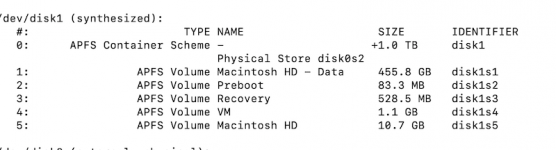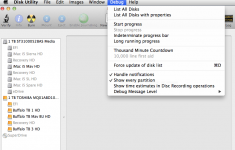- Joined
- Oct 16, 2010
- Messages
- 17,536
- Reaction score
- 1,572
- Points
- 113
- Location
- Brentwood Bay, BC, Canada
- Your Mac's Specs
- 2011 27" iMac, 1TB(partitioned) SSD, 20GB, OS X 10.11.6 El Capitan
About the only way to clean it up may well be to wipe the drive clean and reinstall from scratch.
Do I dare mention here or ask if Disk Utility in Mojave and/or Catalina still has the developers debug menu option available that will show all volumes partitions etc. ie: show Invisibles, show All volumes etc.), and an option to delete any surplus volumes.
That would make a quick and easy way to get rid of any of the Surplus stuff.
- Patrick
======