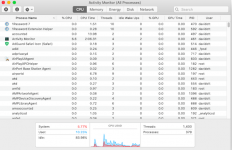- Joined
- Jan 20, 2012
- Messages
- 5,069
- Reaction score
- 433
- Points
- 83
- Location
- North Carolina
- Your Mac's Specs
- Air M2 ('22) OS 14.3; M3 iMac ('23) OS 14.3; iPad Pro; iPhone 14
Hello All! Just replaced my iMac and now all 3 of my Macs (2013 MBPro & 2015 MBAir) all on Catalina - having an issue on the Air w/ recovery from sleep mode (keeps signing out of my account - but a matter months old, unresolved) - today I decided to look at the Activity Monitor on the Air and noticed a WIDE separation between my 'Processes' and the %CPU etc columns, i.e. the processes column was excessively long w/ a scrollbar at the bottom (which I've never seen in this app) - tried to resize the column w/o success (pics below of my normal MBPro vs. the Air appearance).
Checked all of the menu settings between the 2 laptops and they were identical; again could not resize the wide column - 'forced quit' the Activity Monitor and reopened w/o a change; rebooted the Air which did not correct the issue. The app cannot be deleted and re-installed w/o doing the whole macOS - have never seen this behavior before after years of looking at the app on 4 different Macs. Any suggestions appreciated. Dave
.
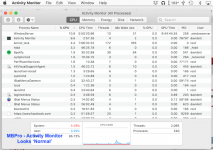
.

Checked all of the menu settings between the 2 laptops and they were identical; again could not resize the wide column - 'forced quit' the Activity Monitor and reopened w/o a change; rebooted the Air which did not correct the issue. The app cannot be deleted and re-installed w/o doing the whole macOS - have never seen this behavior before after years of looking at the app on 4 different Macs. Any suggestions appreciated. Dave
.
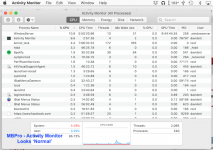
.