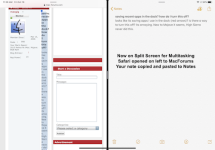- Joined
- Mar 15, 2006
- Messages
- 1,237
- Reaction score
- 27
- Points
- 48
- Your Mac's Specs
- 2015 Retina 4K iMac. Monterey. 8GB RAM. Crucial 500GB external SSD
May require a reboot or a terminal command "killall Finder" to restart Finder. Can't remember that last bit, it's been so long.
It was new to Mojave. It's the most recently used Applications. You can control it in System Preferences/Dock and uncheck the "Show recent applications in Dock" option. May require a reboot or a terminal command "killall Finder" to restart Finder. Can't remember that last bit, it's been so long.