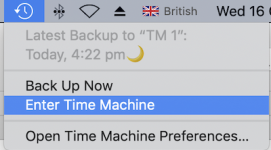- Joined
- Apr 3, 2009
- Messages
- 259
- Reaction score
- 0
- Points
- 16
- Location
- Utah
- Your Mac's Specs
- Imac 27"12.2.1 Monterey.1phone 13, iwatch,ipad air
This morning all of my mailboxes on 'my mac' were there and all of the contents.
Now they are all gone.
All I have is
INBOX
SENT
JUNK
TRASH
I updated to Catalina, has anyone else experienced this?
I have messages and important data going back years.
I tried to use my Time machine,but have no idea where to find these.
I'm sure before you can help there is much info. missing.
HELP!!!!!!!!!!!
Now they are all gone.
All I have is
INBOX
SENT
JUNK
TRASH
I updated to Catalina, has anyone else experienced this?
I have messages and important data going back years.
I tried to use my Time machine,but have no idea where to find these.
I'm sure before you can help there is much info. missing.
HELP!!!!!!!!!!!