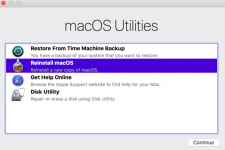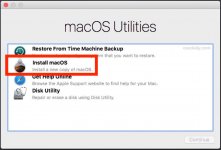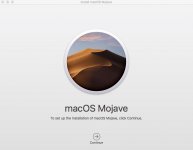- Joined
- Sep 16, 2008
- Messages
- 3,555
- Reaction score
- 610
- Points
- 113
- Location
- Canada
I think I have a complete brain block...
Here is the problem:
I installed Mojave using a USB flash drive on a 500 GB partition of a 2 TB drive.
After that was done, I transferred all user-1 files from a Mac ElCamino backup.
That all worked fine - I ended up with the user-1 files running on Mojave with the APFS file system just the way it should be.
Trouble is I picked the wrong backup and I now want to erase everything on that 500 GB partition and start again from scratch, ie
Install Mojave using the flash drive and then transfer user-2 files.
Problem is that I can't figure out how to erase that 500 GB partition - I'm sure there is an easy, obvious way, but it eludes me right now.
The internal drive on the Mini (which is the Mac I use for this) is ElCapitan, so formatted HFS+
When I launch Disk Utility in ElCamino, the Mojave partition doesn't show up since it is APFS, again as expected.
If I boot into Mojave and launch Disk Utility, the APFS partition is there but I can obviously not erase it.
I thought the USB installer of Mojave would give me access to Disk Utility in Mojave (on the installer) to use that to erase the Mojave partition on the external drive, but there is no such option on the installer.
Now what?
Side question - Can I take the partition with macOS 10.14 and user-1 on it and somehow replace all the user-1 data with user-2 data?
I never tried anything like that.
Here is the problem:
I installed Mojave using a USB flash drive on a 500 GB partition of a 2 TB drive.
After that was done, I transferred all user-1 files from a Mac ElCamino backup.
That all worked fine - I ended up with the user-1 files running on Mojave with the APFS file system just the way it should be.
Trouble is I picked the wrong backup and I now want to erase everything on that 500 GB partition and start again from scratch, ie
Install Mojave using the flash drive and then transfer user-2 files.
Problem is that I can't figure out how to erase that 500 GB partition - I'm sure there is an easy, obvious way, but it eludes me right now.
The internal drive on the Mini (which is the Mac I use for this) is ElCapitan, so formatted HFS+
When I launch Disk Utility in ElCamino, the Mojave partition doesn't show up since it is APFS, again as expected.
If I boot into Mojave and launch Disk Utility, the APFS partition is there but I can obviously not erase it.
I thought the USB installer of Mojave would give me access to Disk Utility in Mojave (on the installer) to use that to erase the Mojave partition on the external drive, but there is no such option on the installer.
Now what?
Side question - Can I take the partition with macOS 10.14 and user-1 on it and somehow replace all the user-1 data with user-2 data?
I never tried anything like that.