You are using an out of date browser. It may not display this or other websites correctly.
You should upgrade or use an alternative browser.
You should upgrade or use an alternative browser.
iMac Automatically Awakens From Sleep!
- Thread starter kitjv26
- Start date
- Joined
- Jan 23, 2009
- Messages
- 10,287
- Reaction score
- 2,230
- Points
- 113
- Location
- Born Scotland. Worked all over UK. Live in Wales
- Your Mac's Specs
- M2 Max Studio Extra, 32GB memory, 4TB, Sonoma 14.4.1 Apple 5K Retina Studio Monitor
Hi Kit, and thank you for posting.
I'm still on macOS Mojave, but nevertheless, I'm not sure this Catalina-specific.
When you go into System Preferences > Energy Saver - have a look at your settings. For example, make sure that "Enable Power Nap" is unchecked. In fact, here are my settings - yes Mojave - but probably not that different. These settings will go some way to helping, I hope; until some of our members with macOS Catalina respond.
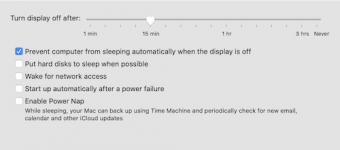
Ian
I'm still on macOS Mojave, but nevertheless, I'm not sure this Catalina-specific.
When you go into System Preferences > Energy Saver - have a look at your settings. For example, make sure that "Enable Power Nap" is unchecked. In fact, here are my settings - yes Mojave - but probably not that different. These settings will go some way to helping, I hope; until some of our members with macOS Catalina respond.
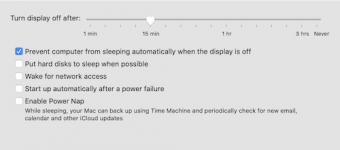
Ian
- Joined
- Oct 16, 2010
- Messages
- 17,541
- Reaction score
- 1,576
- Points
- 113
- Location
- Brentwood Bay, BC, Canada
- Your Mac's Specs
- 2011 27" iMac, 1TB(partitioned) SSD, 20GB, OS X 10.11.6 El Capitan
Also, the "Wake for network access" can be a cause.
Some things can be quite surprising as to who or what the Mac wants to talk to, Or who or what wants to speak to the Mac, even if it is supposed to be sleeping.
- Patrick
======
Some things can be quite surprising as to who or what the Mac wants to talk to, Or who or what wants to speak to the Mac, even if it is supposed to be sleeping.
- Patrick
======
Thanks, Ian & Patrick. Although I have "Wake for Network Access" checked, I suspect that this is not the culprit since no file sharing is occurring when the Mac decides to wake up. Still, Patrick's point is well-taken.
I will uncheck Enable Power Nap though to see if that makes a difference. Thanks again.
I will uncheck Enable Power Nap though to see if that makes a difference. Thanks again.
- Joined
- May 21, 2012
- Messages
- 10,745
- Reaction score
- 1,192
- Points
- 113
- Location
- Rhode Island
- Your Mac's Specs
- M1 Mac Studio, 11" iPad Pro 3rd Gen, iPhone 13 Pro Max, Watch Series 7, AirPods Pro
Did you do an “upgrade in place”, over the previous OS version, or did you do a clean install, where you wiped the OS, then installed macOS Catalina?
Did you do an “upgrade in place”, over the previous OS version, or did you do a clean install, where you wiped the OS, then installed macOS Catalina?
I did an "upgrade in place"; not a clean install. Also, I might add that unchecking Enable Power Nap did not resolve the problem.
- Joined
- Jan 23, 2009
- Messages
- 10,287
- Reaction score
- 2,230
- Points
- 113
- Location
- Born Scotland. Worked all over UK. Live in Wales
- Your Mac's Specs
- M2 Max Studio Extra, 32GB memory, 4TB, Sonoma 14.4.1 Apple 5K Retina Studio Monitor
Small point; but when you make changes such as unchecking the boxes (or checking a box previously unchecked) as in the screenshot in post #2 - it is sometimes necessary to reboot the Mac for these to take effect.
Just saying....
Ian
Just saying....
Ian




