- Joined
- May 17, 2009
- Messages
- 76
- Reaction score
- 0
- Points
- 6
- Location
- UK
- Your Mac's Specs
- MacBook Pro 13" using Mountain Lion, iphone 4s, ipod nano 1.3.1, ipod touch, iPod Classic, iPad 1
For 3 days now I have been trying to install Catalina on a Late 2012 Mac.
Each time I get a box stating Downloading at 8.09gb and then nothing.
I have tried starting again from the App Store, Shutting Down, Re-starting etc each time the same result.
I have added 2 pictures of the issue.

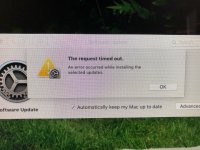
Any ideas?
Thanks in advance.
Each time I get a box stating Downloading at 8.09gb and then nothing.
I have tried starting again from the App Store, Shutting Down, Re-starting etc each time the same result.
I have added 2 pictures of the issue.

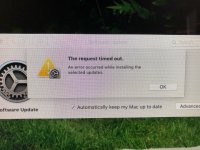
Any ideas?
Thanks in advance.
Last edited:





