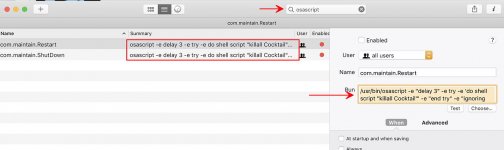Ok, going through Console logs I find this, indicationg at startup and shutdown times.
{"message":{"activations":0,"activeTime":0,"activityPeriods":0,"appDescription":"UNBUNDLED ||| ???","foreground":"NO","idleTimeouts":0,"launches":2,"powerTime":0,"processName":"osascript","uptime":214},"name":"com.apple.osanalytics.appUsage","uuid":"4d7c9e4a-8c8c-4971-bce3-09d38d078849"}
In Activity Monitor. The only running osascript Open Files and Ports shows this.???
cwd
/
txt
/usr/bin/osascript
txt
/Library/Application Support/CrashReporter/SubmitDiagInfo.domains
txt
/Library/Preferences/Logging/.plist-cache.I4Jv9KLx
txt
/System/Library/Components/AppleScript.component/Contents/MacOS/AppleScript
txt
/System/Library/Frameworks/Carbon.framework/Versions/A/Frameworks/HIToolbox.framework/Versions/A/Resources/HIToolbox.rsrc
txt
/usr/share/icu/icudt62l.dat
txt
/System/Library/Frameworks/Carbon.framework/Versions/A/Frameworks/HIToolbox.framework/Versions/A/Resources/en_GB.lproj/Localized.rsrc
txt
/private/var/db/timezone/tz/2019a.1.0/icutz/icutz44l.dat
txt
/System/Library/Keyboard Layouts/AppleKeyboardLayouts.bundle/Contents/Resources/AppleKeyboardLayouts-L.dat
txt
/System/Library/Caches/com.apple.IntlDataCache.le.kbdx
txt
/System/Library/ScriptingAdditions/StandardAdditions.osax/Contents/MacOS/StandardAdditions
txt
/usr/lib/dyld
0
/private/var/tmp/sh-thd-1559728775
1
/dev/null
2
->0x1da3e6aee9a03811
3
/Library/Application Support/CrashReporter/SubmitDiagInfo.domains
4
/System/Library/Frameworks/Carbon.framework/Versions/A/Frameworks/HIToolbox.framework/Versions/A/Resources/HIToolbox.rsrc
5
/System/Library/Frameworks/Carbon.framework/Versions/A/Frameworks/HIToolbox.framework/Versions/A/Resources/en_GB.lproj/Localized.rsrc
6
->0x1da3e6aee99271d1
8
->0x1da3e6aef67b36d1
I might try disabling /usr/bin/osascript and see what happens ???
By the way, latest Mojave. 10.14.5