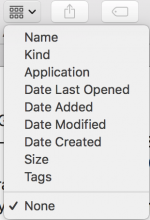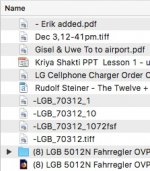I have several files and folders that are numbered as: 01 02 03 etc.
Many of the files and folders were numbered years ago.
Recently I noticed that all of the numbers are out of sequence for some reason.
One example from a top to bottom list is: 02 01 03 05 04 06 (instead of 01 02 03 04 05 06).
This out-of-sequence numbering applies to top down lists for both folders and files within folders.
The "Arrange by" options don't seem to make any difference to the current out of order numbers.
This is for a Mac Mini desktop computer (late 2014), OS X El Capitan version 10.11.6
I can't identify any specific actions on my part that caused this sudden change in number sequences.
This issue may or may not be related to the view options of the files.
For example, my preferred view option is the column view, and this option is where the numbered folders and files appear out of sequence.
By comparison, the numbered folders and files are in sequence when viewed in the list view.
So I'm not sure why the numbered folders and files are in sequence in the list view, but out of numbered sequence in the column view.
Re-starting the computer didn't help.
Thanks for any tips on solving this issue.
Many of the files and folders were numbered years ago.
Recently I noticed that all of the numbers are out of sequence for some reason.
One example from a top to bottom list is: 02 01 03 05 04 06 (instead of 01 02 03 04 05 06).
This out-of-sequence numbering applies to top down lists for both folders and files within folders.
The "Arrange by" options don't seem to make any difference to the current out of order numbers.
This is for a Mac Mini desktop computer (late 2014), OS X El Capitan version 10.11.6
I can't identify any specific actions on my part that caused this sudden change in number sequences.
This issue may or may not be related to the view options of the files.
For example, my preferred view option is the column view, and this option is where the numbered folders and files appear out of sequence.
By comparison, the numbered folders and files are in sequence when viewed in the list view.
So I'm not sure why the numbered folders and files are in sequence in the list view, but out of numbered sequence in the column view.
Re-starting the computer didn't help.
Thanks for any tips on solving this issue.