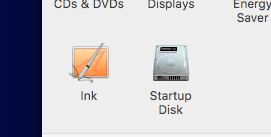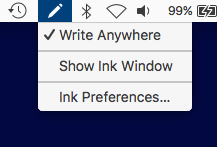You are using an out of date browser. It may not display this or other websites correctly.
You should upgrade or use an alternative browser.
You should upgrade or use an alternative browser.
ink applications
- Thread starter pacome
- Start date
- Joined
- Jan 23, 2009
- Messages
- 10,287
- Reaction score
- 2,230
- Points
- 113
- Location
- Born Scotland. Worked all over UK. Live in Wales
- Your Mac's Specs
- M2 Max Studio Extra, 32GB memory, 4TB, Sonoma 14.4.1 Apple 5K Retina Studio Monitor
A warm welcome to Mac-Forums.
I'm afraid we need a lot more information; sorry.
Which Mac - model, year
Which Operating System (OS)
Which printer - manufacturer and model number/type
In general, on a Mac, you would go into System Preferences > Printers & Scanners > Option & Supplies > Supply Levels
But this may vary with model, year and OS of your Mac; any maybe even vary with printer type.
Ian
I'm afraid we need a lot more information; sorry.
Which Mac - model, year
Which Operating System (OS)
Which printer - manufacturer and model number/type
In general, on a Mac, you would go into System Preferences > Printers & Scanners > Option & Supplies > Supply Levels
But this may vary with model, year and OS of your Mac; any maybe even vary with printer type.
Ian
- Joined
- Jan 23, 2009
- Messages
- 10,287
- Reaction score
- 2,230
- Points
- 113
- Location
- Born Scotland. Worked all over UK. Live in Wales
- Your Mac's Specs
- M2 Max Studio Extra, 32GB memory, 4TB, Sonoma 14.4.1 Apple 5K Retina Studio Monitor
@pacome
Thank you for your reply. Much appreciated.
I wonder how you came about this? By that I mean, it doesn't immediately suggest the conventional way to access ink levels on a printer using the Mac. Is this a piece of software that comes with the printer?
As you are running macOS Sierra, you can get the ink levels by following the route described in my first post (#3), via System Preferences.
Or have I misunderstood your question?
Ian
Thank you for your reply. Much appreciated.
I wonder how you came about this? By that I mean, it doesn't immediately suggest the conventional way to access ink levels on a printer using the Mac. Is this a piece of software that comes with the printer?
As you are running macOS Sierra, you can get the ink levels by following the route described in my first post (#3), via System Preferences.
Or have I misunderstood your question?
Ian
- Joined
- May 21, 2012
- Messages
- 10,740
- Reaction score
- 1,191
- Points
- 113
- Location
- Rhode Island
- Your Mac's Specs
- M1 Mac Studio, 11" iPad Pro 3rd Gen, iPhone 13 Pro Max, Watch Series 7, AirPods Pro
Ian, Ink is an app, included with graphic tablets. I had it when I used a Wacom tablet. So, there is more information needed, as it has nothing to do with any printer.
- Joined
- Jan 23, 2009
- Messages
- 10,287
- Reaction score
- 2,230
- Points
- 113
- Location
- Born Scotland. Worked all over UK. Live in Wales
- Your Mac's Specs
- M2 Max Studio Extra, 32GB memory, 4TB, Sonoma 14.4.1 Apple 5K Retina Studio Monitor
Ian, Ink is an app, included with graphic tablets. I had it when I used a Wacom tablet. So, there is more information needed, as it has nothing to do with any printer.
Oh... Thank you very much, Bob. I was going down the wrong track completely.
It is difficult when you have to guess what the original question means with so little to go on.
I do appreciate your explanation.
Ian
- Joined
- Oct 16, 2010
- Messages
- 17,541
- Reaction score
- 1,576
- Points
- 113
- Location
- Brentwood Bay, BC, Canada
- Your Mac's Specs
- 2011 27" iMac, 1TB(partitioned) SSD, 20GB, OS X 10.11.6 El Capitan
As Bob said, Ink and I believe the associated Inkwell or similar names were Apple apps or extensions that supported some graphic input devices.
I didn't know it was still supported, at least with the latest modern Mac OS X versions.
See here:
https://www.macobserver.com/tmo/article/Ink_Your_Macs_Keyboard_Alternative
and here:
https://mac.appstorm.net/reviews/ut...acs-built-in-handwriting-recognition-feature/
But as mentioned, we need some more info from the OP.
And we seem to be getting a lot of new members lately, so welcome aboard, but we do need your input to help answer your questions or problems, hopefully. ;D
- Patrick
======
I didn't know it was still supported, at least with the latest modern Mac OS X versions.
See here:
https://www.macobserver.com/tmo/article/Ink_Your_Macs_Keyboard_Alternative
and here:
https://mac.appstorm.net/reviews/ut...acs-built-in-handwriting-recognition-feature/
But as mentioned, we need some more info from the OP.
And we seem to be getting a lot of new members lately, so welcome aboard, but we do need your input to help answer your questions or problems, hopefully. ;D
- Patrick
======
Last edited: