- Joined
- Feb 16, 2011
- Messages
- 262
- Reaction score
- 0
- Points
- 16
- Location
- Apple Valley, CA
- Your Mac's Specs
- 24" iMac, 15" MacBook Pro, 13" MacBook
I have two "untitled files" that won't die! I try to trash them & they come back everytime I restart the computer! What am I doing wrong??
Sorry if this question is in the wrong section! Couldn't find a "Files from ****" section! 've been using Macs since the very 1st one... & the more O.S's they create... the more confused I get! In desperation I keep an iMac that runs on 10.6.8 that I understand perfectly! At 77, maybe I'm just losing it! LOL!
Thanx for any help in advance!
(See attachment picture of "unititled files from ****"!)
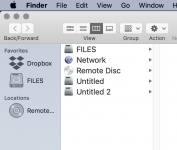
Sorry if this question is in the wrong section! Couldn't find a "Files from ****" section! 've been using Macs since the very 1st one... & the more O.S's they create... the more confused I get! In desperation I keep an iMac that runs on 10.6.8 that I understand perfectly! At 77, maybe I'm just losing it! LOL!
Thanx for any help in advance!
(See attachment picture of "unititled files from ****"!)
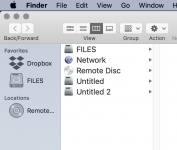
Last edited:




