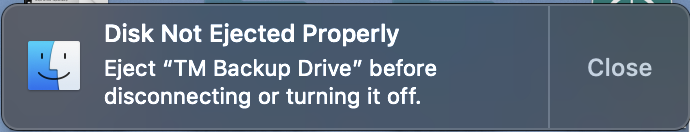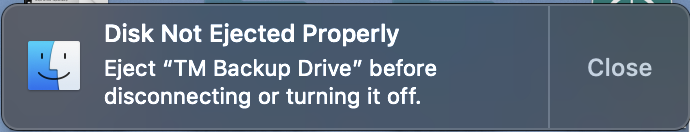- Joined
- Jul 31, 2016
- Messages
- 102
- Reaction score
- 2
- Points
- 18
I'm getting a popup from Time Machine "Disk Not Ejected Properly" when Computer comes out of "Sleep Mode". Sometimes the Time Machine icon is on the desktop when this popup appears and sometimes not. When the icon is there with the popup, Time Machine is still working. When there isn't a Time Machine icon with the popup, I have to unplug then plug in Time Machine to start working again. This only happens once to a few times a month. I've seen it with High Sierra and now with Mojave 10.14.2. Any fix on this or is this a bug?