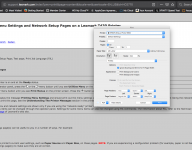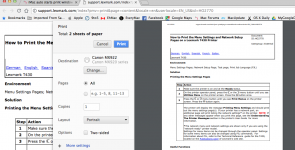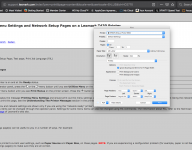iMac, El Capitan, Lexmark CS410 Laser Printer
Just noticed that with Lexmark Websites in either Firefox, or Safari, the Print window auto launches.
Really annoying caused me to print a bunch of pages, wasted paper and ink.
Can anyone comment on how this is happening. Is there some setting that would cause this, either printer, printer driver.
Did download and install new firmware for the printer, and I deleted and re-added the Lexmark Print Preference.
Comments?
Just noticed that with Lexmark Websites in either Firefox, or Safari, the Print window auto launches.
Really annoying caused me to print a bunch of pages, wasted paper and ink.
Can anyone comment on how this is happening. Is there some setting that would cause this, either printer, printer driver.
Did download and install new firmware for the printer, and I deleted and re-added the Lexmark Print Preference.
Comments?