You are using an out of date browser. It may not display this or other websites correctly.
You should upgrade or use an alternative browser.
You should upgrade or use an alternative browser.
video from iPhoto
- Thread starter apple 63
- Start date
- Joined
- Jan 23, 2009
- Messages
- 10,272
- Reaction score
- 2,216
- Points
- 113
- Location
- Born Scotland. Worked all over UK. Live in Wales
- Your Mac's Specs
- M2 Max Studio Extra, 32GB memory, 4TB, Sonoma 14.4.1 Apple 5K Retina Studio Monitor
A warm welcome to Mac-Forums.
It's while since I used iPhoto as it was replaced by the Photos app some considerable time ago.
But, assuming you imported the videos into iPhoto in the first place; the first thing to do is open iPhoto.
Now look to your left. This is the Sidebar and listed are are your Folders, Albums, Dates and so on.
Look down the list for any of the following words: "Videos"; "Movies".
You may have to open the disclosure triangles to see the contents of your Albums etc.
You should be looking for something like this - NB these screenshots are taken from Photos app so there may be slight differences.
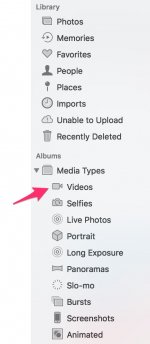
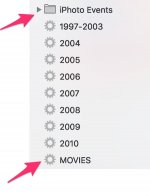
Please let us know how you get on.
Ian
It's while since I used iPhoto as it was replaced by the Photos app some considerable time ago.
But, assuming you imported the videos into iPhoto in the first place; the first thing to do is open iPhoto.
Now look to your left. This is the Sidebar and listed are are your Folders, Albums, Dates and so on.
Look down the list for any of the following words: "Videos"; "Movies".
You may have to open the disclosure triangles to see the contents of your Albums etc.
You should be looking for something like this - NB these screenshots are taken from Photos app so there may be slight differences.
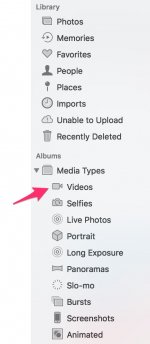
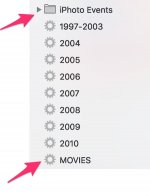
Please let us know how you get on.
Ian
A warm welcome to Mac-Forums.
It's while since I used iPhoto as it was replaced by the Photos app some considerable time ago.
But, assuming you imported the videos into iPhoto in the first place; the first thing to do is open iPhoto.
Now look to your left. This is the Sidebar and listed are are your Folders, Albums, Dates and so on.
Look down the list for any of the following words: "Videos"; "Movies".
You may have to open the disclosure triangles to see the contents of your Albums etc.
You should be looking for something like this - NB these screenshots are taken from Photos app so there may be slight differences.
View attachment 28944
View attachment 28945
Please let us know how you get on.
Ian
thanks for your reply but my mistake is called photo app theres days
I'm actually trying to the find the file location of all my videos
- Joined
- Jan 23, 2009
- Messages
- 10,272
- Reaction score
- 2,216
- Points
- 113
- Location
- Born Scotland. Worked all over UK. Live in Wales
- Your Mac's Specs
- M2 Max Studio Extra, 32GB memory, 4TB, Sonoma 14.4.1 Apple 5K Retina Studio Monitor
What I've shown above is from Photos app.
Are you sure your sidebar is showing to the left as in my screencast?
In Photos, look under Albums > Videos. (in iPhoto it was iPhoto Events > Movies).
Ian
Are you sure your sidebar is showing to the left as in my screencast?
In Photos, look under Albums > Videos. (in iPhoto it was iPhoto Events > Movies).
Ian
- Joined
- Jan 23, 2009
- Messages
- 10,272
- Reaction score
- 2,216
- Points
- 113
- Location
- Born Scotland. Worked all over UK. Live in Wales
- Your Mac's Specs
- M2 Max Studio Extra, 32GB memory, 4TB, Sonoma 14.4.1 Apple 5K Retina Studio Monitor
If what you asking is the File Path to the Videos, they are in your Photos Library:
Macintosh HD > Users > your name > Pictures > Photos Library.photoslibrary
Videos that were NOT put into Photos are usually found in Macintosh HD > Users > your name > Movies
Ian
Macintosh HD > Users > your name > Pictures > Photos Library.photoslibrary
Videos that were NOT put into Photos are usually found in Macintosh HD > Users > your name > Movies
Ian
- Joined
- Jan 1, 2009
- Messages
- 15,494
- Reaction score
- 3,853
- Points
- 113
- Location
- Winchester, VA
- Your Mac's Specs
- MBP 16" 2023 (M3 Pro), iPhone 15 Pro, plus ATVs, AWatch, MacMinis (multiple)
One word of caution: Do not mess with the Photos Library.photoslibrary file directly. It is actually a database and has indexes to find everything in the database. If you directly make changes, those indexes can be damaged and you lose EVERYTHING in the database. If you want to get to one video in the database, find it in Photos as Ian has described, then use File>Export to export the video from the database to a file that you can put wherever you want it. If you then do any edits to it, it won't show that editing in Photos until you re-import the edited file to Photos.
- Joined
- Nov 29, 2010
- Messages
- 2,513
- Reaction score
- 134
- Points
- 63
- Location
- Warrington, UK
- Your Mac's Specs
- PPC Mini, 10.4.11. Intel Mini, 10.6.8. MacBook Pro, 10.14.6. M1 MBA 11.6.3 iPhone 5 iOS 12.5,
There's no need to do that. Just drag and drop the video from the Photos window into Finder.If you want to get to one video in the database, find it in Photos as Ian has described, then use File>Export to export the video from the database to a file that you can put wherever you want it.




