I have a couple of problems with my downloads I have hallmark studio 2019 paid for and gimp freeware, when I close these down using the red button or cmd-quit they automatically uninstall, this has been happening since the installation of both and today Dashlane stopped working and will not download or install. I am on a 2017 iMac running Mojave, i5 processor 3ghz ,8gb ram.I have run Malwarebytes and avast security both show no problems with either malware or viruses.Any help with this problem please.
You are using an out of date browser. It may not display this or other websites correctly.
You should upgrade or use an alternative browser.
You should upgrade or use an alternative browser.
downloads
- Thread starter rayben
- Start date
- Joined
- Jan 1, 2009
- Messages
- 15,494
- Reaction score
- 3,853
- Points
- 113
- Location
- Winchester, VA
- Your Mac's Specs
- MBP 16" 2023 (M3 Pro), iPhone 15 Pro, plus ATVs, AWatch, MacMinis (multiple)
Get rid of Avast. It's doing nothing and you don't need it. No viruses exist for the Mac at this time.
Are these files you are using the actual programs or the installers? There are multiple ways to install software on the Mac and one of them is to run installation software that often has the same name as the app being installed. Oh, and the red button doesn't always close down an app, it just pushes the app into the background. To close use the application menu system or CMD-Q to shut the app down completely.
Are these files you are using the actual programs or the installers? There are multiple ways to install software on the Mac and one of them is to run installation software that often has the same name as the app being installed. Oh, and the red button doesn't always close down an app, it just pushes the app into the background. To close use the application menu system or CMD-Q to shut the app down completely.
- Joined
- Jan 23, 2008
- Messages
- 65,248
- Reaction score
- 1,833
- Points
- 113
- Location
- Keller, Texas
- Your Mac's Specs
- 2017 27" iMac, 10.5" iPad Pro, iPhone 8, iPhone 11, iPhone 12 Mini, Numerous iPods, Monterey
Sounds like he's running the program from the installer and not the application itself. Most programs will run from the installer but as soon as you quit them, they act like they have never been installed. And that's because they haven't. 
Thanks for your help its true it was being run from installer as that was the only option I was given, unlike other app/software down loads where you are given the option to drag said down load into your applications this wasn't an option after installing gimp.Have given up on gimp and down loaded photopad.As for using Avast when I ran it a couple of weeks ago it found 2 viruses on my Mac been clear ever since.Once again thanks for your replies.
- Joined
- Jul 6, 2008
- Messages
- 863
- Reaction score
- 52
- Points
- 28
Thanks for your help its true it was being run from installer as that was the only option I was given, unlike other app/software down loads where you are given the option to drag said down load into your applications this wasn't an option after installing gimp.Have given up on gimp and down loaded photopad.
I've used Gimp on my Macs for years without issue. Whatever you were clicking to run it, instead drag that icon to your Applications folder. I'm assuming you're downloading Gimp from the official website, right?
https://www.gimp.org/downloads/
As for Avast, somehow I doubt there were actually viruses on your Mac. Sometimes these programs will suggest you quarantine potentially harmful files/apps that aren't actually harmful, and I'm thinking that may be what happened.
- Joined
- Jan 1, 2009
- Messages
- 15,494
- Reaction score
- 3,853
- Points
- 113
- Location
- Winchester, VA
- Your Mac's Specs
- MBP 16" 2023 (M3 Pro), iPhone 15 Pro, plus ATVs, AWatch, MacMinis (multiple)
The viruses it found were also probably in emails you received from Windows users. They were infected, so their email tried to pass it to your Mac, but as I said, there are no viruses for Macs, so it just sits there doing nothing. Go ahead and get rid of Avast, it really is doing nothing useful for you.
Will take your advice and delete avast is there a programme that deletes this and all its files. I decided to try again with the download, downloaded ok dragged the icon into applications went into applications and clicked on the icon, the icon appeared in the dock it was bouncing and the little box appeared verifying gimp after about 1minute another box appeared stating in couldn't verify the identity of the developer so I clicked on preferences and the security tab and then clicked open any way after that a box came up from gimp and I clicked on open finally gimp opened ,to close it down I clicked on cmd + q ,went back to applications clicked the gimp icon and then had to through the whole procedure again, the only way I can use gimp without closing it and going through the whole procedure is to go about gimp and click on hide gimp.The download icon for gimp is left on the desk top if I drag it to the trash the gimp icon in the applications is greyed out with a ? over it and clicking on the icon causes it to disappear and I have reinstall gimp.
Last edited:
- Joined
- Jan 1, 2009
- Messages
- 15,494
- Reaction score
- 3,853
- Points
- 113
- Location
- Winchester, VA
- Your Mac's Specs
- MBP 16" 2023 (M3 Pro), iPhone 15 Pro, plus ATVs, AWatch, MacMinis (multiple)
Uninstall Avast -- https://www.avast.com/uninstall-utility
Gimp. I downloaded the installer and it ended up in my downloads folder with this name, "gimp-2.10.8-x86_64-2.dmg"
I then mounted the dmg and had a drive icon on my desktop with the name "GIMP 2.10 Install" in which there was the application icon named GIMP-2.10.
I dragged GIMP-2.10 to my Applications folder, which took a few minutes to complete, then dragged the drive icon from the desktop to the Trash to unmount it.
I ran GIMP from my applications folder by clicking on the application named GIMP-2.10. The first time I had to run it by right clicking on the icon and clicking Open to get the option to run it despite having come from an unverified source (Apples Gatekeeper). It ran fine. I closed it and then restarted it. It ran fine. The icon only appears on the Dock when it is running, by default, but can be set to be there all the time.
I think what you are doing is dragging the installer .dmg file to the Applications folder instead of mounting it and dragging the application icon to the Applications folder. That would fit what you are describing.
Gimp. I downloaded the installer and it ended up in my downloads folder with this name, "gimp-2.10.8-x86_64-2.dmg"
I then mounted the dmg and had a drive icon on my desktop with the name "GIMP 2.10 Install" in which there was the application icon named GIMP-2.10.
I dragged GIMP-2.10 to my Applications folder, which took a few minutes to complete, then dragged the drive icon from the desktop to the Trash to unmount it.
I ran GIMP from my applications folder by clicking on the application named GIMP-2.10. The first time I had to run it by right clicking on the icon and clicking Open to get the option to run it despite having come from an unverified source (Apples Gatekeeper). It ran fine. I closed it and then restarted it. It ran fine. The icon only appears on the Dock when it is running, by default, but can be set to be there all the time.
I think what you are doing is dragging the installer .dmg file to the Applications folder instead of mounting it and dragging the application icon to the Applications folder. That would fit what you are describing.
Thanks for your reply MacInWin Sorry if I sound at a bit of a loss could my age (silver surfer)I have followed your ie double clicked the dmg file in downloads the downloader icon appears in the top right corner of my desktop and there is box on the desktop with the mouse I double click the mouse to start the download/installation this is the only mouse icon that appears on my desk top so this is what I am dragging into the applications.I presume now that there is some thing missing during the download as when the download is complete the only thing relating to gimp on the desk top is download icon and the gimp icon in the dock with a white dot underneath it to show that it is open, the gimp icon in the applications is the download icon.When you say you downloaded it from apples gatekeeper were do I find it.
- Joined
- Jan 1, 2009
- Messages
- 15,494
- Reaction score
- 3,853
- Points
- 113
- Location
- Winchester, VA
- Your Mac's Specs
- MBP 16" 2023 (M3 Pro), iPhone 15 Pro, plus ATVs, AWatch, MacMinis (multiple)
OK, let me try again. I, too, am of an age, but no silver, just shiny, so I can jump ahead.
You download Gimp installer from here: https://www.gimp.org/downloads/
What you end up with in download should be a file with the name, "gimp-2.10.8-x86_64-2.dmg." That is the disk image that holds the installer. The .dmg stands for Disk Image.
Now, click on that file, maybe twice, to mount the disk image. On your desktop you should see this:

That is the mounted dmg file. Also a window should open to this:

The file you can see in the window is the application, in the mounted disk image. That is what to drag to your Applications folder. Once you do that, you should see this in the Applications folder in list view:
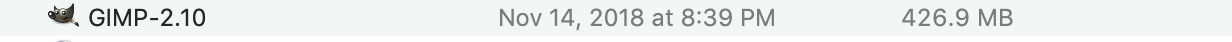
or this

in Icon view.
But if you try to double click to launch that application, Gatekeeper, a security function of macOS will jump in and show you a window saying you cannot run it because it came from an unidentified developer. I can't post a picture of that because I'm only allowed 5 images per post, so you'll just have to take my word for it.
The way to get past this block is to right click (CMD-click) on the Gimp-2.10 and the window will open to this:
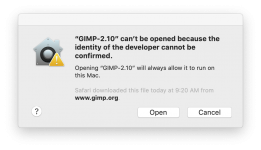
Click Open to open the application in spite of the warning. You won't be asked to do that a second time because now Gatekeeper is satisfied that it warned you about the application and won't pop up again. Gimp should open to the Gimp desktop. Gimp is now installed and you can right click on the GIMP 2.10 Install icon (the first one I posted) on the desktop and select Eject and the icon will go away. After that you can look in the Downloads folder and drag the .dmg file to the Trash.
To run Gimp, you go to Applications and click on the icon in icon view or the filename in list view.
You download Gimp installer from here: https://www.gimp.org/downloads/
What you end up with in download should be a file with the name, "gimp-2.10.8-x86_64-2.dmg." That is the disk image that holds the installer. The .dmg stands for Disk Image.
Now, click on that file, maybe twice, to mount the disk image. On your desktop you should see this:

That is the mounted dmg file. Also a window should open to this:

The file you can see in the window is the application, in the mounted disk image. That is what to drag to your Applications folder. Once you do that, you should see this in the Applications folder in list view:
or this

in Icon view.
But if you try to double click to launch that application, Gatekeeper, a security function of macOS will jump in and show you a window saying you cannot run it because it came from an unidentified developer. I can't post a picture of that because I'm only allowed 5 images per post, so you'll just have to take my word for it.
The way to get past this block is to right click (CMD-click) on the Gimp-2.10 and the window will open to this:
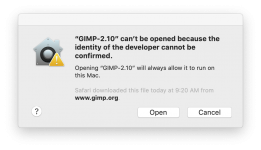
Click Open to open the application in spite of the warning. You won't be asked to do that a second time because now Gatekeeper is satisfied that it warned you about the application and won't pop up again. Gimp should open to the Gimp desktop. Gimp is now installed and you can right click on the GIMP 2.10 Install icon (the first one I posted) on the desktop and select Eject and the icon will go away. After that you can look in the Downloads folder and drag the .dmg file to the Trash.
To run Gimp, you go to Applications and click on the icon in icon view or the filename in list view.
- Joined
- Jan 23, 2009
- Messages
- 10,274
- Reaction score
- 2,219
- Points
- 113
- Location
- Born Scotland. Worked all over UK. Live in Wales
- Your Mac's Specs
- M2 Max Studio Extra, 32GB memory, 4TB, Sonoma 14.4.1 Apple 5K Retina Studio Monitor
Jake. Can’t give you thumbs up, but you deserve it. Great piece of work and perseverance and patience. What the Forums stand for.
Ian
Ian
- Joined
- Oct 16, 2010
- Messages
- 17,527
- Reaction score
- 1,561
- Points
- 113
- Location
- Brentwood Bay, BC, Canada
- Your Mac's Specs
- 2011 27" iMac, 1TB(partitioned) SSD, 20GB, OS X 10.11.6 El Capitan
Jake. Can’t give you thumbs up, but you deserve it. Great piece of work and perseverance and patience. What the Forums stand for.
Ian
+1, and I was able to give a thumbs-up, so I'll give you 1/2 Ian.
- Patrick
======




