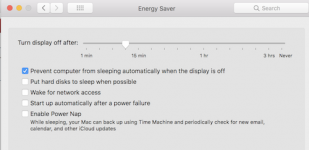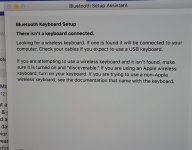- Joined
- Oct 16, 2010
- Messages
- 17,536
- Reaction score
- 1,574
- Points
- 113
- Location
- Brentwood Bay, BC, Canada
- Your Mac's Specs
- 2011 27" iMac, 1TB(partitioned) SSD, 20GB, OS X 10.11.6 El Capitan
I have a mini, and never use sleep. I have "Prevent computer from sleeping automatically when the display is off" checked and "Put hard disks to sleep when possible" unchecked.
I used to do the same with my iMac and then discovered that regardless of the settings, some hard drives will still spin down on their own accord regardless, but usually after a prolonged delay with no usage.
Touching wood here, but I have never really had any problem with my Mac's wake up, except now, more often than not, only a press on the Space Bar works when pressing on any key or moving the mouse would always wake things up. Not always guaranteed lately, and that's even with using old Mavericks.
@macgig
I would definitely do a SMC reset with that iMac of yours. Then just do a quick check on your System Preferences Pref Panes like Date and Time and Start Up Disk etc. They often get reset to some default setting.
- Patrick
======