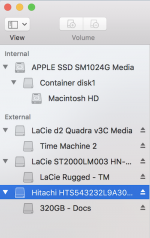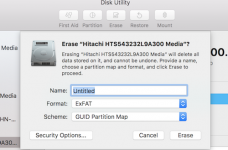Thanks for quick reply.
Firstly, and without offence, I'm going to list the available Formats for an External Hard Drive (EHD) and when you might use them. I accept that all this may be known to you. Apologies, but it might help someone in the future.
Hard Drive File Systems
HFS+ (Hierarchical File System), a.k.a. Mac OS Extended (Journaled)
File system used by Mac OS and needed for Time Machine.
Windows requires additional software to use the Mac OS.
From macOS High Sierra, Solid State Drives in a Mac were changed to Apple File System (APFS) and with macOS Mojave, spiining platter and Fusion Drives were also changed to APFS.
Even when the Mac’s File System is APFS, Time Machine can only use HFS+ format for backing up; but bootable cloned backups are better copied on to an APFS formatted Drive.
NTFS (Windows NT File System)
Read/Write NTFS from native Windows
Read only NTFS from native Mac OS X
OS X needs additional software for interaction
FAT32 (File Allocation Table) aka MS-DOS
Read/Write FAT32 from both native Windows and native Mac OS
Maximum file size: 4GB
You can use this format if you share the drive between Mac OS X and Windows computers and have no files larger than 4GB
If you need to transfer files larger than 4 GB between Macs and PCs: Use exFAT.
My suggestion is that you consider exFAT over FAT 32 (aka MS-DOS) unless you definitely know that you will never want to transfer a file > 4GB. Also, I've found exFAT to be faster.
I'd be tempted to unmount the offending EHD. It will give you a message that you have been naughty and data may be lost; but as you were erasing the EHD and its data, that doesn't matter. Or it may be that the EHD is failing anyway and is therefore of no use to you.
Then I'd remount the EHD. Then open Disk Utility (DU). If the EHD is not shown, it has probably failed. Best to know now!
If it is shown, then follow the screenshots below. For this experiment, I want to Format the Hitachi EHD which is highlighted in the first screenshot. NB I have highlighted the entire volume and not the indented partition.
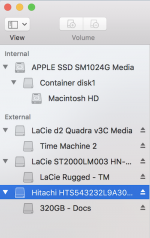
With that highlighted, click on Erase.
Now choose the settings as shown in the next screenshot (you can change exFAT to FAT32 if you want). NB The GUID Partition Map I spoke of:
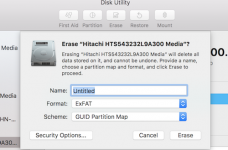
Click on Erase.
Then please post back.
Ian