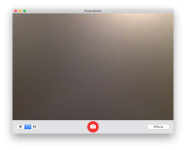You are using an out of date browser. It may not display this or other websites correctly.
You should upgrade or use an alternative browser.
You should upgrade or use an alternative browser.
Disabling camera on new iMAC
- Thread starter exgarymac
- Start date
- Joined
- Jan 1, 2009
- Messages
- 15,494
- Reaction score
- 3,853
- Points
- 113
- Location
- Winchester, VA
- Your Mac's Specs
- MBP 16" 2023 (M3 Pro), iPhone 15 Pro, plus ATVs, AWatch, MacMinis (multiple)
System Preferences>Security & Privacy>Privacy, uncheck or delete any and all apps that have access to the Camera. But anything you undo could be redone by malware, so if you really want security, get a Post-It kind of light sticky and put it over the camera, then when you want to use the camera, just take it off. Post-It flags like this: https://www.amazon.com/dp/B004LD0PFM/?tag=macforums0e4-20
work well and don't leave any residue behind.
work well and don't leave any residue behind.
- Joined
- May 20, 2008
- Messages
- 44,212
- Reaction score
- 1,424
- Points
- 113
- Location
- U.S.
- Your Mac's Specs
- 2017 15" MBP, 16gig ram, 1TB SSD, OS 10.15
...get a Post-It kind of light sticky and put it over the camera, then when you want to use the camera, just take it off.
My thoughts exactly Jake. Piece of tape...cheap...simple...and reliable.
- Nick
- Joined
- Jan 1, 2009
- Messages
- 15,494
- Reaction score
- 3,853
- Points
- 113
- Location
- Winchester, VA
- Your Mac's Specs
- MBP 16" 2023 (M3 Pro), iPhone 15 Pro, plus ATVs, AWatch, MacMinis (multiple)
Bob, I did that until I got tired of the paper falling off. I do move the MBP around and the Post-It sticks, even opening and closing the lid. But paper is free(er), so...
- Joined
- May 20, 2008
- Messages
- 44,212
- Reaction score
- 1,424
- Points
- 113
- Location
- U.S.
- Your Mac's Specs
- 2017 15" MBP, 16gig ram, 1TB SSD, OS 10.15
Bob, I did that until I got tired of the paper falling off.
I was thinking of that. Sudden breezes from an open window...home HVAC...a strong sneeze in the right direction...or a cat's tail!
- Nick
- Joined
- May 20, 2008
- Messages
- 44,212
- Reaction score
- 1,424
- Points
- 113
- Location
- U.S.
- Your Mac's Specs
- 2017 15" MBP, 16gig ram, 1TB SSD, OS 10.15
I have a small circle punch and punched out a circle of black electrical tape so it blends with the bezel. Works great and looks good too.
Fancy!
- Nick
- Joined
- Jun 12, 2011
- Messages
- 9,690
- Reaction score
- 1,879
- Points
- 113
- Location
- Melbourne, Australia and Ubud, Bali, Indonesia
- Your Mac's Specs
- 2021 M1 MacBook Pro 14" macOS 14.4.1, Mid 2010MacBook 13" iPhone 13 Pro max, iPad 6, Apple Watch SE.
Isn't there a little blue light that lets you know if your camera is active. Personally if my camera had been activated by something/someone I would want to know.
- Joined
- Oct 16, 2010
- Messages
- 17,526
- Reaction score
- 1,560
- Points
- 113
- Location
- Brentwood Bay, BC, Canada
- Your Mac's Specs
- 2011 27" iMac, 1TB(partitioned) SSD, 20GB, OS X 10.11.6 El Capitan
Isn't there a little blue light that lets you know if your camera is active.
On my 2011 27" iMac it's a pretty bright green LED light that shines top center of my display when the builtin camera is enabled.
Pretty hard to miss I'd say.
- Patrick
======
- Joined
- Jun 12, 2011
- Messages
- 9,690
- Reaction score
- 1,879
- Points
- 113
- Location
- Melbourne, Australia and Ubud, Bali, Indonesia
- Your Mac's Specs
- 2021 M1 MacBook Pro 14" macOS 14.4.1, Mid 2010MacBook 13" iPhone 13 Pro max, iPad 6, Apple Watch SE.
Yeah, well personally I'd like to know if someone is watching me and although the idea of punching out a little circle of black tape appeals to my sense of order I wouldn't want to permanently disable the camera on my MBP as I use Facetime quite a lot with the grand kids and others.
This idea that someone could be spying on me through my laptop/desktop although possible seems a bit far fetched and paranoid to me. Still it is possible and it's not just your iSight Camera but your Microphone as well. Rather than disabling it I would suggest that you monitor it instead.
You can't do this natively but there is a third party free app that will let you do this called OverSight. https://objective-see.com/products/oversight.html
You can "Whitelist" apps like Shazam or FaceTime and it monitors your Mic as well telling you what is using what and giving you the option to block.
It's compatible with Mojave and although I have it I'm seldom conscious of it.
More info about the developer here; https://www.patreon.com/objective_see
This idea that someone could be spying on me through my laptop/desktop although possible seems a bit far fetched and paranoid to me. Still it is possible and it's not just your iSight Camera but your Microphone as well. Rather than disabling it I would suggest that you monitor it instead.
You can't do this natively but there is a third party free app that will let you do this called OverSight. https://objective-see.com/products/oversight.html
You can "Whitelist" apps like Shazam or FaceTime and it monitors your Mic as well telling you what is using what and giving you the option to block.
It's compatible with Mojave and although I have it I'm seldom conscious of it.
More info about the developer here; https://www.patreon.com/objective_see
- Joined
- Jun 12, 2011
- Messages
- 9,690
- Reaction score
- 1,879
- Points
- 113
- Location
- Melbourne, Australia and Ubud, Bali, Indonesia
- Your Mac's Specs
- 2021 M1 MacBook Pro 14" macOS 14.4.1, Mid 2010MacBook 13" iPhone 13 Pro max, iPad 6, Apple Watch SE.
PS. I use Bartender, an extension which hides all of the menu bar icons I don't use much or need to access instantly. Like Bluetooth, WiFi, CCC etc. Oversight is one of them so now that I have "whitelisted' all of the apps I trust I never really look at it. In the beginning it notified me of everything that used the mic or iSight and as far as I can see it uses next to no resources although it does launch at startup which must draw some.
- Joined
- Jan 1, 2009
- Messages
- 15,494
- Reaction score
- 3,853
- Points
- 113
- Location
- Winchester, VA
- Your Mac's Specs
- MBP 16" 2023 (M3 Pro), iPhone 15 Pro, plus ATVs, AWatch, MacMinis (multiple)
- Joined
- Oct 16, 2010
- Messages
- 17,526
- Reaction score
- 1,560
- Points
- 113
- Location
- Brentwood Bay, BC, Canada
- Your Mac's Specs
- 2011 27" iMac, 1TB(partitioned) SSD, 20GB, OS X 10.11.6 El Capitan
With the Post-It in place, here is what you would see:
Ahhh... yes... the old Silver Screen era view... Classic as well!!! ;D
- Patrick
======
- Joined
- May 20, 2008
- Messages
- 44,212
- Reaction score
- 1,424
- Points
- 113
- Location
- U.S.
- Your Mac's Specs
- 2017 15" MBP, 16gig ram, 1TB SSD, OS 10.15
I want to see the green light if it comes on so I don't cover that up.
That way you know when someone is spying on you!
- Nick
- Joined
- Oct 16, 2010
- Messages
- 17,526
- Reaction score
- 1,560
- Points
- 113
- Location
- Brentwood Bay, BC, Canada
- Your Mac's Specs
- 2011 27" iMac, 1TB(partitioned) SSD, 20GB, OS X 10.11.6 El Capitan
I just taped a piece of paper over it. I want to see the green light if it comes on so I don't cover that up.
That seems like a nice simple solution, but for those who don't like to mess up their Mac with a piece of sticky tape/post-mote they can use a software disabler to stop the camera from working.
The directions can be found here seeing that Apple didn't provide a disabling option:
How to disable your MacBook's iSight camera - No tape required.
https://www.macobserver.com/tips/macos-disable-webcam-mac/
https://www.cnet.com/how-to/how-to-disable-your-macbooks-isight-camera/
- Patrick
======
- Joined
- May 21, 2012
- Messages
- 10,735
- Reaction score
- 1,188
- Points
- 113
- Location
- Rhode Island
- Your Mac's Specs
- M1 Mac Studio, 11" iPad Pro 3rd Gen, iPhone 13 Pro Max, Watch Series 7, AirPods Pro
Does the light also notify you if the mic has been accessed?
It's one of the smaller reasons that I like my Mac mini. No camera or mic.
It's one of the smaller reasons that I like my Mac mini. No camera or mic.