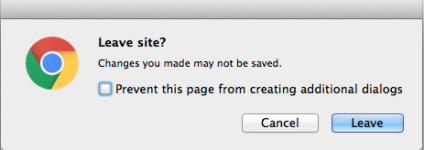- Joined
- Nov 20, 2018
- Messages
- 6
- Reaction score
- 0
- Points
- 1
Hello
Can anyone help with the following please?
We have just bought a second iMac and set up our email account using mac mail.
We now have both macs set up with the same email address / account both using mac mail.
The issue we have is regarding the blue dot indicating that a message is unread.
A message comes in on the new mac and the message displays showing the blue dot.
We do not open this message but as soon as the message arrives on the second mac the blue dot disappears on the message on the new mac. It remains present on the second mac.
This is happening without us opening the message on either machine and is causing us to think messages on the new machine have already been read.
Is there a way to stop this happening so the blue dot remains on the message on the new mac as well as the other one?
Any help appreciated.
Can anyone help with the following please?
We have just bought a second iMac and set up our email account using mac mail.
We now have both macs set up with the same email address / account both using mac mail.
The issue we have is regarding the blue dot indicating that a message is unread.
A message comes in on the new mac and the message displays showing the blue dot.
We do not open this message but as soon as the message arrives on the second mac the blue dot disappears on the message on the new mac. It remains present on the second mac.
This is happening without us opening the message on either machine and is causing us to think messages on the new machine have already been read.
Is there a way to stop this happening so the blue dot remains on the message on the new mac as well as the other one?
Any help appreciated.