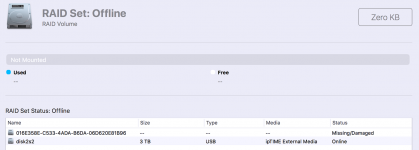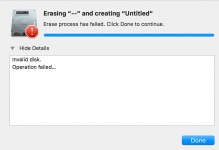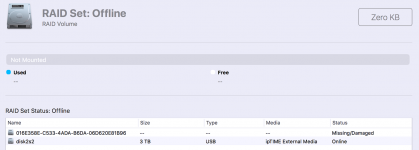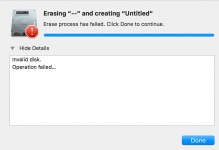I have two 3TB hard Drives out of the WD Caviar GreenPower External My Book Studio. And I wanted to use them with a USB 3.0 to SATA External Hard Drive Lay-Flat Docking Station. My MacBook Pro didn't show the icon of the drive so I ran the Disk Utility. It showed something like the photos below. And I found the stickers attached on the drives saying "Use WD GreenPower drives only". These means it can't be compatible to with any regular hard drive enclosures?