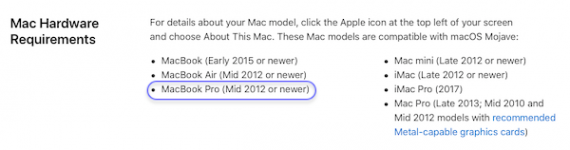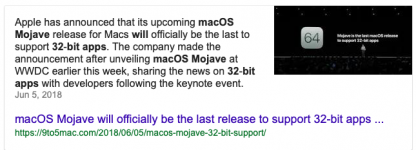- Joined
- Jan 14, 2015
- Messages
- 1,091
- Reaction score
- 6
- Points
- 38
- Location
- BC Canada
- Your Mac's Specs
- MBP 2017 running Mojave, iPhone 12, iPad 6th generation
I am currently still using Sierra and had been hesitant to upgrade to High Sierra as heard there were some problems with some apps. before I install Sierra, I did not contact my app companies to see if they were compatible. most were, thankfully. of course this was sometime ago and Sierra is supposed to be stable. did not choose to do the same for High Sierra.
Now I see there is yet another new OS Mojave......and see that there are some things going on with this new OS.
it seems that apple is going the way of Windows...changing OS so often...guess it is what users are asking but I find it very frustrating to deal with all the differences each version. guess I will just have to live with that.
tis like driving a brand new car with all bells and whistles and not using half of them....and then wonder how to deal with those differences...lol lol lol
My question is....should I upgrade to High Sierra before Mojave...not that I am about to do that soon....or just wait until all all glitches have been fixed and bypass installing High Sierra?
Now I see there is yet another new OS Mojave......and see that there are some things going on with this new OS.
it seems that apple is going the way of Windows...changing OS so often...guess it is what users are asking but I find it very frustrating to deal with all the differences each version. guess I will just have to live with that.
tis like driving a brand new car with all bells and whistles and not using half of them....and then wonder how to deal with those differences...lol lol lol
My question is....should I upgrade to High Sierra before Mojave...not that I am about to do that soon....or just wait until all all glitches have been fixed and bypass installing High Sierra?