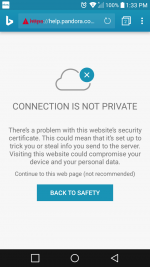- Joined
- Nov 2, 2018
- Messages
- 13
- Reaction score
- 0
- Points
- 1
I swear, Im not crazy. My MacBook was the first to show signs such as my passwords being changed literally within seconds of using it, there is some kind of shared account where someone is accessing my devices remotely even when I have all of the settings blocking it, taking over and locking me out. Ive reinstalled over 10 times and get the same install log messages that don't make any sense. Ive contacted Apple but they won't help because my MacBook is obsolete but they sent me some installation disks that have also been altered, believe it or not. I have logs for days but I don't have the knowledge to say exactly whats going on but I know enough. I will post just part of my most recent findings. If anyone could help I would appreciate it. Im on a MacBook 6,1 mid 2009 with High Sierra 10.13.6 although It doesn't register as that version with almost all apps. This is stressing me out and Im desperate. This is from Darwin Dumper:
Boot Log - Kernel Messages
Log extracted using log command-line tool.
View Kernel_Messsages_BootLog.txt File
2018-11-02 10:39:51.000055-0700 0x0 Default 0x0 0 0 kernel: mem_actual: 0x100000000
2018-11-02 10:39:51.000104-0700 0x0 Default 0x0 0 0 kernel: Darwin Kernel Version 17.7.0: Wed Oct 10 23:06:14 PDT 2018; root:xnu-4570.71.13~1/RELEASE_X86_64
2018-11-02 10:39:51.063310-0700 0x0 Default 0x0 0 0 kernel: vm_page_bootstrap: 885335 free pages and 155049 wired pages
2018-11-02 10:39:51.088545-0700 0x0 Default 0x0 0 0 kernel: kext submap [0x<private> - 0x<private>], kernel text [0x<private> - 0x<private>]
2018-11-02 10:39:51.088558-0700 0x0 Default 0x0 0 0 kernel: zone leak detection enabled
2018-11-02 10:39:51.088564-0700 0x0 Default 0x0 0 0 kernel: zalloc: allocating memory for zone names buffer
2018-11-02 10:39:51.088647-0700 0x0 Default 0x0 0 0 kernel: "vm_compressor_mode" is 4
2018-11-02 10:39:51.088756-0700 0x0 Default 0x0 0 0 kernel: multiq scheduler config: deep-drain 0, ceiling 47, depth limit 4, band limit 127, sanity check 0
2018-11-02 10:39:51.088763-0700 0x0 Default 0x0 0 0 kernel: standard timeslicing quantum is 10000 us
2018-11-02 10:39:51.088766-0700 0x0 Default 0x0 0 0 kernel: standard background quantum is 2500 us
2018-11-02 10:39:51.088842-0700 0x0 Default 0x0 0 0 kernel: WQ[wql_init]: init linktable with max:262144 elements (8388608 bytes)
2018-11-02 10:39:51.088866-0700 0x0 Default 0x0 0 0 kernel: WQ[wqp_init]: init prepost table with max:262144 elements (8388608 bytes)
2018-11-02 10:39:51.088925-0700 0x0 Default 0x0 0 0 kernel: mig_table_max_displ = 16
2018-11-02 10:39:51.156047-0700 0x65 Default 0x0 0 0 kernel: kdp_core zlib memory 0x7000
2018-11-02 10:39:51.770836-0700 0x71 Default 0x0 0 0 kernel: (AppleACPIPlatform) ACPI:
2018-11-02 10:39:51.770838-0700 0x71 Default 0x0 0 0 kernel: (AppleACPIPlatform) ACPI:
2018-11-02 10:39:51.770845-0700 0x71 Default 0x0 0 0 kernel: (AppleACPIPlatform) RSDP 0x00000000BFEEE014 000024 (v02 APPLE )
2018-11-02 10:39:51.770846-0700 0x71 Default 0x0 0 0 kernel: (AppleACPIPlatform) RSDP 0x00000000BFEEE014 000024 (v02 APPLE )
2018-11-02 10:39:51.770849-0700 0x71 Default 0x0 0 0 kernel: (AppleACPIPlatform)
2018-11-02 10:39:51.770850-0700 0x71 Default 0x0 0 0 kernel: (AppleACPIPlatform)
2018-11-02 10:39:51.770886-0700 0x71 Default 0x0 0 0 kernel: (AppleACPIPlatform) ACPI:
2018-11-02 10:39:51.770887-0700 0x71 Default 0x0 0 0 kernel: (AppleACPIPlatform) ACPI:
2018-11-02 10:39:51.770893-0700 0x71 Default 0x0 0 0 kernel: (AppleACPIPlatform) XSDT 0x00000000BFEEE1C0 00007C (v01 APPLE Apple00 000000CC 01000013)
2018-11-02 10:39:51.770895-0700 0x71 Default 0x0 0 0 kernel: (AppleACPIPlatform) XSDT 0x00000000BFEEE1C0 00007C (v01 APPLE Apple00 000000CC 01000013)
2018-11-02 10:39:51.770899-0700 0x71 Default 0x0 0 0 kernel: (AppleACPIPlatform)
2018-11-02 10:39:51.770900-0700 0x71 Default 0x0 0 0 kernel: (AppleACPIPlatform)
2018-11-02 10:39:51.770989-0700 0x71 Default 0x0 0 0 kernel: (AppleACPIPlatform) ACPI:
2018-11-02 10:39:51.770990-0700 0x71 Default 0x0 0 0 kernel: (AppleACPIPlatform) ACPI:
2018-11-02 10:39:51.770994-0700 0x71 Default 0x0 0 0 kernel: (AppleACPIPlatform) FACP 0x00000000BFEEC000 0000F4 (v04 APPLE Apple00 000000CC Loki 0000005F)
2018-11-02 10:39:51.770997-0700 0x71 Default 0x0 0 0 kernel: (AppleACPIPlatform) FACP 0x00000000BFEEC000 0000F4 (v04 APPLE Apple00 000000CC Loki 0000005F)
2018-11-02 10:39:51.771001-0700 0x71 Default 0x0 0 0 kernel: (AppleACPIPlatform)
2018-11-02 10:39:51.771002-0700 0x71 Default 0x0 0 0 kernel: (AppleACPIPlatform)
2018-11-02 10:39:51.773363-0700 0x71 Default 0x0 0 0 kernel: (AppleACPIPlatform) ACPI:
2018-11-02 10:39:51.773364-0700 0x71 Default 0x0 0 0 kernel: (AppleACPIPlatform) ACPI:
2018-11-02 10:39:51.773369-0700 0x71 Default 0x0 0 0 kernel: (AppleACPIPlatform) DSDT 0x00000000BFEDF000 005E53 (v01 APPLE MacBook 00060001 INTL 20061109)
2018-11-02 10:39:51.773371-0700 0x71 Default 0x0 0 0 kernel: (AppleACPIPlatform) DSDT 0x00000000BFEDF000 005E53 (v01 APPLE MacBook 00060001 INTL 20061109)
2018-11-02 10:39:51.773375-0700 0x71 Default 0x0 0 0 kernel: (AppleACPIPlatform)
2018-11-02 10:39:51.773376-0700 0x71 Default 0x0 0 0 kernel: (AppleACPIPlatform)
2018-11-02 10:39:51.773415-0700 0x71 Default 0x0 0 0 kernel: (AppleACPIPlatform) ACPI:
2018-11-02 10:39:51.773416-0700 0x71 Default 0x0 0 0 kernel: (AppleACPIPlatform) ACPI:
2018-11-02 10:39:51.773420-0700 0x71 Default 0x0 0 0 kernel: (AppleACPIPlatform) FACS 0x00000000BFECD000 000040
2018-11-02 10:39:51.773421-0700 0x71 Default 0x0 0 0 kernel: (AppleACPIPlatform) FACS 0x00000000BFECD000 000040
2018-11-02 10:39:51.773424-0700 0x71 Default 0x0 0 0 kernel: (AppleACPIPlatform)
2018-11-02 10:39:51.773424-0700 0x71 Default 0x0 0 0 kernel: (AppleACPIPlatform)
2018-11-02 10:39:51.773462-0700 0x71 Default 0x0 0 0 kernel: (AppleACPIPlatform) ACPI:
2018-11-02 10:39:51.773463-0700 0x71 Default 0x0 0 0 kernel: (AppleACPIPlatform) ACPI:
2018-11-02 10:39:51.773467-0700 0x71 Default 0x0 0 0 kernel: (AppleACPIPlatform) FACS 0x00000000BFECD000 000040
2018-11-02 10:39:51.773468-0700 0x71 Default 0x0 0 0 kernel: (AppleACPIPlatform) FACS 0x00000000BFECD000 000040
2018-11-02 10:39:51.773471-0700 0x71 Default 0x0 0 0 kernel: (AppleACPIPlatform)
2018-11-02 10:39:51.773472-0700 0x71 Default 0x0 0 0 kernel: (AppleACPIPlatform)
2018-11-02 10:39:51.773516-0700 0x71 Default 0x0 0 0 kernel: (AppleACPIPlatform) ACPI:
2018-11-02 10:39:51.773517-0700 0x71 Default 0x0 0 0 kernel: (AppleACPIPlatform) ACPI:
2018-11-02 10:39:51.773522-0700 0x71 Default 0x0 0 0 kernel: (AppleACPIPlatform) HPET 0x00000000BFEEB000 000038 (v01 APPLE Apple00 00000001 Loki 0000005F)
2018-11-02 10:39:51.773524-0700 0x71 Default 0x0 0 0 kernel: (AppleACPIPlatform) HPET 0x00000000BFEEB000 000038 (v01 APPLE Apple00 00000001 Loki 0000005F)
2018-11-02 10:39:51.773528-0700 0x71 Default 0x0 0 0 kernel: (AppleACPIPlatform)
2018-11-02 10:39:51.773529-0700 0x71 Default 0x0 0 0 kernel: (AppleACPIPlatform)
2018-11-02 10:39:51.773577-0700 0x71 Default 0x0 0 0 kernel: (AppleACPIPlatform) ACPI:
2018-11-02 10:39:51.773578-0700 0x71 Default 0x0 0 0 kernel: (AppleACPIPlatform) ACPI:
2018-11-02 10:39:51.773583-0700 0x71 Default 0x0 0 0 kernel: (AppleACPIPlatform) APIC 0x00000000BFEEA000 000068 (v01 APPLE Apple00 00000001 Loki 0000005F)
2018-11-02 10:39:51.773585-0700 0x71 Default 0x0 0 0 kernel: (AppleACPIPlatform) APIC 0x00000000BFEEA000 000068 (v01 APPLE Apple00 00000001 Loki 0000005F)
2018-11-02 10:39:51.773589-0700 0x71 Default 0x0 0 0 kernel: (AppleACPIPlatform)
2018-11-02 10:39:51.773590-0700 0x71 Default 0x0 0 0 kernel: (AppleACPIPlatform)
2018-11-02 10:39:51.773638-0700 0x71 Default 0x0 0 0 kernel: (AppleACPIPlatform) ACPI:
2018-11-02 10:39:51.773639-0700 0x71 Default 0x0 0 0 kernel: (AppleACPIPlatform) ACPI:
2018-11-02 10:39:51.773644-0700 0x71 Default 0x0 0 0 kernel: (AppleACPIPlatform) APIC 0x00000000BFEE9000 000068 (v02 APPLE Apple00 00000001 Loki 0000005F)
2018-11-02 10:39:51.773646-0700 0x71 Default 0x0 0 0 kernel: (AppleACPIPlatform) APIC 0x00000000BFEE9000 000068 (v02 APPLE Apple00 00000001 Loki 0000005F)
2018-11-02 10:39:51.773652-0700 0x71 Default 0x0 0 0 kernel: (AppleACPIPlatform)
2018-11-02 10:39:51.773653-0700 0x71 Default 0x0 0 0 kernel: (AppleACPIPlatform)
2018-11-02 10:39:51.773697-0700 0x71 Default 0x0 0 0 kernel: (AppleACPIPlatform) ACPI:
2018-11-02 10:39:51.773698-0700 0x71 Default 0x0 0 0 kernel: (AppleACPIPlatform) ACPI:
2018-11-02 10:39:51.773703-0700 0x71 Default 0x0 0 0 kernel: (AppleACPIPlatform) MCFG 0x00000000BFEE8000 00003C (v01 APPLE Apple00 00000001 Loki 0000005F)
2018-11-02 10:39:51.773705-0700 0x71 Default 0x0 0 0 kernel: (AppleACPIPlatform) MCFG 0x00000000BFEE8000 00003C (v01 APPLE Apple00 00000001 Loki 0000005F)
2018-11-02 10:39:51.773709-0700 0x71 Default 0x0 0 0 kernel: (AppleACPIPlatform)
2018-11-02 10:39:51.773710-0700 0x71 Default 0x0 0 0 kernel: (AppleACPIPlatform)
2018-11-02 10:39:51.773764-0700 0x71 Default 0x0 0 0 kernel: (AppleACPIPlatform) ACPI:
2018-11-02 10:39:51.773765-0700 0x71 Default 0x0 0 0 kernel: (AppleACPIPlatform) ACPI:
2018-11-02 10:39:51.773770-0700 0x71 Default 0x0 0 0 kernel: (AppleACPIPlatform) ASF! 0x00000000BFEE7000 0000A5 (v32 APPLE Apple00 00000001 Loki 0000005F)
2018-11-02 10:39:51.773772-0700 0x71 Default 0x0 0 0 kernel: (AppleACPIPlatform) ASF! 0x00000000BFEE7000 0000A5 (v32 APPLE Apple00 00000001 Loki 0000005F)
2018-11-02 10:39:51.773776-0700 0x71 Default 0x0 0 0 kernel: (AppleACPIPlatform)
2018-11-02 10:39:51.773777-0700 0x71 Default 0x0 0 0 kernel: (AppleACPIPlatform)
2018-11-02 10:39:51.773820-0700 0x71 Default 0x0 0 0 kernel: (AppleACPIPlatform) ACPI:
2018-11-02 10:39:51.773821-0700 0x71 Default 0x0 0 0 kernel: (AppleACPIPlatform) ACPI:
2018-11-02 10:39:51.773826-0700 0x71 Default 0x0 0 0 kernel: (AppleACPIPlatform) SBST 0x00000000BFEE6000 000030 (v01 APPLE Apple00 00000001 Loki 0000005F)
2018-11-02 10:39:51.773828-0700 0x71 Default 0x0 0 0 kernel: (AppleACPIPlatform) SBST 0x00000000BFEE6000 000030 (v01 APPLE Apple00 00000001 Loki 0000005F)
2018-11-02 10:39:51.773832-0700 0x71 Default 0x0 0 0 kernel: (AppleACPIPlatform)
2018-11-02 10:39:51.773833-0700 0x71 Default 0x0 0 0 kernel: (AppleACPIPlatform)
2018-11-02 10:39:51.773879-0700 0x71 Default 0x0 0 0 kernel: (AppleACPIPlatform) ACPI:
2018-11-02 10:39:51.773881-0700 0x71 Default 0x0 0 0 kernel: (AppleACPIPlatform) ACPI:
2018-11-02 10:39:51.773885-0700 0x71 Default 0x0 0 0 kernel: (AppleACPIPlatform) ECDT 0x00000000BFEE5000 000053 (v01 APPLE Apple00 00000001 Loki 0000005F)
2018-11-02 10:39:51.773887-0700 0x71 Default 0x0 0 0 kernel: (AppleACPIPlatform) ECDT 0x00000000BFEE5000 000053 (v01 APPLE Apple00 00000001 Loki 0000005F)
2018-11-02 10:39:51.773891-0700 0x71 Default 0x0 0 0 kernel: (AppleACPIPlatform)
2018-11-02 10:39:51.773892-0700 0x71 Default 0x0 0 0 kernel: (AppleACPIPlatform)
2018-11-02 10:39:51.773987-0700 0x71 Default 0x0 0 0 kernel: (AppleACPIPlatform) ACPI:
2018-11-02 10:39:51.773988-0700 0x71 Default 0x0 0 0 kernel: (AppleACPIPlatform) ACPI:
2018-11-02 10:39:51.773993-0700 0x71 Default 0x0 0 0 kernel: (AppleACPIPlatform) SSDT 0x00000000BFECA000 00023A (v01 APPLE SataAhci 00001000 INTL 20061109)
2018-11-02 10:39:51.773995-0700 0x71 Default 0x0 0 0 kernel: (AppleACPIPlatform) SSDT 0x00000000BFECA000 00023A (v01 APPLE SataAhci 00001000 INTL 20061109)
2018-11-02 10:39:51.773999-0700 0x71 Default 0x0 0 0 kernel: (AppleACPIPlatform)
2018-11-02 10:39:51.774000-0700 0x71 Default 0x0 0 0 kernel: (AppleACPIPlatform)
2018-11-02 10:39:51.774043-0700 0x71 Default 0x0 0 0 kernel: (AppleACPIPlatform) ACPI:
2018-11-02 10:39:51.774044-0700 0x71 Default 0x0 0 0 kernel: (AppleACPIPlatform) ACPI:
2018-11-02 10:39:51.774049-0700 0x71 Default 0x0 0 0 kernel: (AppleACPIPlatform) SSDT 0x00000000BFEC9000 000024 (v01 APPLE Apple 00001000 INTL 20061109)
2018-11-02 10:39:51.774051-0700 0x71 Default 0x0 0 0 kernel: (AppleACPIPlatform) SSDT 0x00000000BFEC9000 000024 (v01 APPLE Apple 00001000 INTL 20061109)
2018-11-02 10:39:51.774055-0700 0x71 Default 0x0 0 0 kernel: (AppleACPIPlatform)
2018-11-02 10:39:51.774056-0700 0x71 Default 0x0 0 0 kernel: (AppleACPIPlatform)
2018-11-02 10:39:51.774206-0700 0x71 Default 0x0 0 0 kernel: (AppleACPIPlatform) ACPI:
2018-11-02 10:39:51.774208-0700 0x71 Default 0x0 0 0 kernel: (AppleACPIPlatform) ACPI:
2018-11-02 10:39:51.774212-0700 0x71 Default 0x0 0 0 kernel: (AppleACPIPlatform) SSDT 0x00000000BFEC5000 0004DC (v01 APPLE CpuPm 00003000 INTL 20061109)
2018-11-02 10:39:51.774214-0700 0x71 Default 0x0 0 0 kernel: (AppleACPIPlatform) SSDT 0x00000000BFEC5000 0004DC (v01 APPLE CpuPm 00003000 INTL 20061109)
2018-11-02 10:39:51.774219-0700 0x71 Default 0x0 0 0 kernel: (AppleACPIPlatform)
2018-11-02 10:39:51.774219-0700 0x71 Default 0x0 0 0 kernel: (AppleACPIPlatform)
2018-11-02 10:39:51.783572-0700 0x73 Default 0x0 0 0 kernel: (IOTimeSyncFamily) IOTimeSyncClockManager::init created and initing
2018-11-02 10:39:51.783611-0700 0x73 Default 0x0 0 0 kernel: (AppleCredentialManager) AppleCredentialManager: init: called, instance = <private>.
2018-11-02 10:39:51.783657-0700 0x73 Default 0x0 0 0 kernel: (AppleCredentialManager) AssertMacros: value (value: 0x0), file: /BuildRoot/Library/Caches/com.apple.xbs/Sources/AppleCredentialManager/AppleCredentialManager-195.70.8/AppleCredentialManager/AppleCredentialManager.cpp:55
2018-11-02 10:39:51.783668-0700 0x73 Default 0x0 0 0 kernel: (AppleCredentialManager) AppleCredentialManager: init: EOS device type: 0.
2018-11-02 10:39:51.783677-0700 0x73 Default 0x0 0 0 kernel: (AppleCredentialManager) ACM: InitCredentialEngine: Global credential set created, CS[10].
2018-11-02 10:39:51.783684-0700 0x73 Default 0x0 0 0 kernel: (AppleCredentialManager) AppleCredentialManager: init: returning, result = true, instance = <private>.
2018-11-02 10:39:51.783754-0700 0x73 Default 0x0 0 0 kernel: (IOTimeSyncFamily) IOTimeSyncClockManager::start starting
2018-11-02 10:39:51.793976-0700 0x73 Default 0x0 0 0 kernel: (AppleCredentialManager) AppleCredentialManager: start: called, instance = <private>.
2018-11-02 10:39:51.793982-0700 0x73 Default 0x0 0 0 kernel: (AppleCredentialManager) AppleCredentialManager: start: started, instance = <private>.
2018-11-02 10:39:51.794007-0700 0x73 Default 0x0 0 0 kernel: (AppleCredentialManager) AppleCredentialManager: start: returning, result = true, instance = <private>.
2018-11-02 10:39:51.794017-0700 0x73 Default 0x0 0 0 kernel: (AppleKeyStore) AppleKeyStore starting (BUILT: Oct 11 2018 00:24:10)
2018-11-02 10:39:51.794244-0700 0x73 Default 0x0 0 0 kernel: (AppleKeyStore) AppleKeyStore::start: _kernel_relay_enable = 0
2018-11-02 10:39:51.794250-0700 0x73 Default 0x0 0 0 kernel: (AppleKeyStore) AppleKeyStore::start: _sep_enabled = 0
2018-11-02 10:39:51.794262-0700 0x73 Default 0x0 0 0 kernel: (AppleIntelCPUPowerManagement) AICPM::start: calling i386_pmRegister()
2018-11-02 10:39:51.794271-0700 0x73 Default 0x0 0 0 kernel: (AppleIntelCPUPowerManagement) AICPM::start: back from i386_pmRegister()
2018-11-02 10:39:51.794272-0700 0x73 Default 0x0 0 0 kernel: (AppleIntelCPUPowerManagement) AICPM::start: calling i386_pmThreadInit()
2018-11-02 10:39:51.795697-0700 0x71 Default 0x0 0 0 kernel: (AppleACPIPlatform) ACPI:
2018-11-02 10:39:51.795698-0700 0x71 Default 0x0 0 0 kernel: (AppleACPIPlatform) ACPI:
2018-11-02 10:39:51.795701-0700 0x71 Default 0x0 0 0 kernel: (AppleACPIPlatform) 4 ACPI AML tables successfully acquired and loaded
2018-11-02 10:39:51.795703-0700 0x71 Default 0x0 0 0 kernel: (AppleACPIPlatform) 4 ACPI AML tables successfully acquired and loaded
2018-11-02 10:39:51.795706-0700 0x71 Default 0x0 0 0 kernel: (AppleACPIPlatform)
2018-11-02 10:39:51.795707-0700 0x71 Default 0x0 0 0 kernel: (AppleACPIPlatform)
2018-11-02 10:39:51.796500-0700 0x80 Default 0x0 0 0 kernel: (AppleACPIPlatform) AppleACPICPU: ProcessorId=0 LocalApicId=0 Enabled
2018-11-02 10:39:51.796507-0700 0x80 Default 0x0 0 0 kernel: (AppleACPIPlatform) AppleACPICPU: ProcessorId=1 LocalApicId=1 Enabled
2018-11-02 10:39:51.796946-0700 0x80 Default 0x0 0 0 kernel: cpu_data_alloc(1) <private> desc_table: <private> ldt: <private> int_stack: 0x<private>-0x<private>
2018-11-02 10:39:51.797383-0700 0x65 Default 0x0 0 0 kernel: calling mpo_policy_init for TMSafetyNet
2018-11-02 10:39:51.797390-0700 0x65 Default 0x0 0 0 kernel: Security policy loaded: Safety net for Time Machine (TMSafetyNet)
2018-11-02 10:39:51.797904-0700 0x65 Default 0x0 0 0 kernel: calling mpo_policy_init for AMFI
2018-11-02 10:39:51.797911-0700 0x65 Default 0x0 0 0 kernel: Security policy loaded: Apple Mobile File Integrity (AMFI)
2018-11-02 10:39:51.797915-0700 0x65 Default 0x0 0 0 kernel: calling mpo_policy_init for Sandbox
2018-11-02 10:39:51.797956-0700 0x65 Default 0x0 0 0 kernel: Security policy loaded: Seatbelt sandbox policy (Sandbox)
2018-11-02 10:39:51.798224-0700 0x65 Default 0x0 0 0 kernel: calling mpo_policy_init for Quarantine
2018-11-02 10:39:51.798231-0700 0x65 Default 0x0 0 0 kernel: Security policy loaded: Quarantine policy (Quarantine)
2018-11-02 10:39:51.798824-0700 0x65 Default 0x0 0 0 kernel: <compose failure [UUID]>
2018-11-02 10:39:51.798905-0700 0x65 Default 0x0 0 0 kernel: MAC Framework successfully initialized
2018-11-02 10:39:51.798921-0700 0x65 Default 0x0 0 0 kernel: ulock_initialize>thread_max=10240, ull_hash_buckets=4096
2018-11-02 10:39:51.805911-0700 0x65 Default 0x0 0 0 kernel: using 16384 buffer headers and 10240 cluster IO buffer headers
2018-11-02 10:39:51.806287-0700 0x80 Default 0x0 0 0 kernel: (AppleIntelCPUPowerManagement) CPU Data: size = 4, alignment = 64
2018-11-02 10:39:51.806289-0700 0x80 Default 0x0 0 0 kernel: (AppleIntelCPUPowerManagement) Pkg Data: size = 0
2018-11-02 10:39:51.806291-0700 0x80 Default 0x0 0 0 kernel: (AppleIntelCPUPowerManagement) CPU Data: size = 4, alignment = 64
2018-11-02 10:39:51.806293-0700 0x80 Default 0x0 0 0 kernel: (AppleIntelCPUPowerManagement) Pkg Data: size = 0
2018-11-02 10:39:51.810445-0700 0x73 Default 0x0 0 0 kernel: (AppleIntelCPUPowerManagement) AICPM::start: back from i386_pmThreadInit()
2018-11-02 10:39:51.810447-0700 0x73 Default 0x0 0 0 kernel: (AppleIntelCPUPowerManagement) AICPM::start: calling registerService()
2018-11-02 10:39:51.810459-0700 0x73 Default 0x0 0 0 kernel: (AppleIntelCPUPowerManagement) AICPM::start: back from registerService()
2018-11-02 10:39:51.810461-0700 0x73 Default 0x0 0 0 kernel: (AppleIntelCPUPowerManagement) AppleIntelCPUPowerManagement: ready
2018-11-02 10:39:51.810483-0700 0x73 Default 0x0 0 0 kernel: IOGetBootKeyStoreData: data at address 0 size 0
2018-11-02 10:39:51.812349-0700 0x81 Default 0x0 0 0 kernel: Started cpu 1 (lapic id 00000001)
2018-11-02 10:39:51.813285-0700 0x8b Default 0x0 0 0 kernel: (AppleAPIC) IOAPIC: Version 0x11 Vectors 64:87
2018-11-02 10:39:51.821447-0700 0x71 Default 0x0 0 0 kernel: (AppleACPIPlatform) ACPI: sleep states S3 S4 S5
2018-11-02 10:39:51.840257-0700 0x93 Default 0x0 0 0 kernel: (IOHIDFamily) HID: Legacy shim 2
2018-11-02 10:39:51.840523-0700 0x94 Default 0x0 0 0 kernel: (IOHIDFamily) HID: Legacy shim 2
2018-11-02 10:39:51.841014-0700 0x95 Default 0x0 0 0 kernel: (IOPCIFamily) pci (build 23:22:17 Oct 10 2018), flags 0x20e3080
2018-11-02 10:39:51.841019-0700 0x95 Default 0x0 0 0 kernel: (IOPCIFamily) pci (build 23:22:17 Oct 10 2018), flags 0x20e3080
2018-11-02 10:39:51.841221-0700 0x95 Default 0x0 0 0 kernel: (IOPCIFamily) [ PCI configuration begin ]
2018-11-02 10:39:51.841226-0700 0x95 Default 0x0 0 0 kernel: kPEDisableScreen -1
2018-11-02 10:39:51.842992-0700 0x9d Default 0x0 0 0 kernel: (AppleIntelCPUPowerManagement) hpet_init: Frequency = 25.0000MHz, hpetCvtt2n = 00000028.00000000, hpetCvtn2t = 00000000.06666666
2018-11-02 10:39:51.843844-0700 0x7d Default 0x0 0 0 kernel: (AppleIntelCPUPowerManagement) AppleIntelCPUPowerManagement: (built 23:19:25 Oct 10 2018) initialization complete
2018-11-02 10:39:51.844351-0700 0x95 Default 0x0 0 0 kernel: initialize_screen: b=F80010000, w=00000500, h=00000320, r=00002000, d=00000001
2018-11-02 10:39:51.844559-0700 0x95 Default 0x0 0 0 kernel: kPEEnableScreen 1
2018-11-02 10:39:51.844796-0700 0x95 Default 0x0 0 0 kernel: (IOPCIFamily) console relocated to 0xf80010000
2018-11-02 10:39:51.844876-0700 0x95 Default 0x0 0 0 kernel: (IOPCIFamily) [ PCI configuration end, bridges 4, devices 17 ]
2018-11-02 10:39:51.858624-0700 0xc4 Default 0x0 0 0 kernel: (AppleSmartBatteryManager) Provider is IOSMBusController
2018-11-02 10:39:51.858681-0700 0xc4 Default 0x0 0 0 kernel: (AppleSmartBatteryManager) Clearing out battery data
2018-11-02 10:39:51.858684-0700 0xc4 Default 0x0 0 0 kernel: (AppleSmartBatteryManager) Starting poll type 1
2018-11-02 10:39:51.858686-0700 0xc4 Default 0x0 0 0 kernel: (AppleSmartBatteryManager) Restarting poll type 1
2018-11-02 10:39:51.868176-0700 0xb6 Default 0x0 0 0 kernel: (nvenet) NVEthernet::start - Built Oct 10 2018 23:34:52
2018-11-02 10:39:51.869119-0700 0xb7 Default 0x0 0 0 kernel: (IOAHCIFamily) [AHCI][PML][00000000]+IOAHCIPortMultiplierGlobals::IOAHCIPortMultiplierGlobals
2018-11-02 10:39:51.869125-0700 0xb7 Default 0x0 0 0 kernel: (IOAHCIFamily) [AHCI][PML][00000000]-IOAHCIPortMultiplierGlobals::IOAHCIPortMultiplierGlobals
2018-11-02 10:39:51.877100-0700 0xc9 Default 0x0 0 0 kernel: (IO80211Family) AirPort_Brcm4360::init AirPortFamily_kexts-1406.11.1 "AirPortFamily_kexts-1406.11.1" Oct 10 2018 23:31:04
2018-11-02 10:39:51.878405-0700 0xc9 Default 0x0 0 0 kernel: (AirPortBrcm4360) ARPT: 0.878401: AirPort_Brcm43XXrobe:, this[0xd784257a356d9801] score[1240]
2018-11-02 10:39:51.878449-0700 0xc9 Default 0x0 0 0 kernel: (IO80211Family) AirPort_Brcm4331::init AirPortFamily_kexts-1406.11.1 "AirPortFamily_kexts-1406.11.1" Oct 10 2018 23:31:04
2018-11-02 10:39:51.878475-0700 0xc9 Default 0x0 0 0 kernel: (AirPortBrcm4331) wl: start
2018-11-02 10:39:51.879792-0700 0xcd Default 0x0 0 0 kernel: (IOUSBFamily) 000000.879785 AppleUSBLegacyRoot@(null): AppleUSBLegacyRoot::init: enabling legacy matching
2018-11-02 10:39:51.891046-0700 0xc4 Default 0x0 0 0 kernel: (AppleSmartBatteryManager) AppleSmartBatteryManager started
2018-11-02 10:39:51.892402-0700 0xd5 Default 0x0 0 0 kernel: (AppleSmartBatteryManager) Command 0x2 completed. inCount: 2 data:0x6
2018-11-02 10:39:51.892406-0700 0xd5 Default 0x0 0 0 kernel: (AppleSmartBatteryManager) Capacity override is set to false
2018-11-02 10:39:51.893283-0700 0x97 Default 0x0 0 0 kernel: (AppleSMC) Previous shutdown cause: -128
2018-11-02 10:39:51.896610-0700 0xd5 Default 0x0 0 0 kernel: (AppleSmartBatteryManager) Command 0x1 completed. inCount: 2 data:0x1101
2018-11-02 10:39:51.898984-0700 0xe5 Default 0x0 0 0 kernel: (AppleSmartBatteryManager) SMCGetKeyInfo cmd 0x16(key ) size 0x2
2018-11-02 10:39:51.901732-0700 0xe5 Default 0x0 0 0 kernel: (AppleSmartBatteryManager) SMCGetKeyInfo cmd 0x53(key ) size 0x2
2018-11-02 10:39:51.902059-0700 0xd5 Default 0x0 0 0 kernel: (AppleSmartBatteryManager) Command 0x16 completed. inCount: 2 data:0xc0
2018-11-02 10:39:51.904329-0700 0xd5 Default 0x0 0 0 kernel: (AppleSmartBatteryManager) Command 0x53 completed. inCount: 2 data:0x0
2018-11-02 10:39:51.907896-0700 0xe5 Default 0x0 0 0 kernel: (AppleSmartBatteryManager) SMCGetKeyInfo cmd 0xa(key ) size 0x2
2018-11-02 10:39:51.909765-0700 0xe5 Default 0x0 0 0 kernel: (AppleSmartBatteryManager) SMCGetKeyInfo cmd 0x3f(key ) size 0x2
2018-11-02 10:39:51.911988-0700 0xe5 Default 0x0 0 0 kernel: (AppleSmartBatteryManager) SMCGetKeyInfo cmd 0x3e(key ) size 0x2
2018-11-02 10:39:51.913718-0700 0xd5 Default 0x0 0 0 kernel: (AppleSmartBatteryManager) Command 0x54 completed. inCount: 2 data:0x54
2018-11-02 10:39:51.914020-0700 0xe5 Default 0x0 0 0 kernel: (AppleSmartBatteryManager) SMCGetKeyInfo cmd 0x3d(key ) size 0x2
2018-11-02 10:39:51.918274-0700 0xe5 Default 0x0 0 0 kernel: (AppleSmartBatteryManager) SMCGetKeyInfo cmd 0x9(key ) size 0x2
2018-11-02 10:39:51.918523-0700 0xd5 Default 0x0 0 0 kernel: (AppleSmartBatteryManager) Command 0x20 completed. inCount: 3 data:0x4d53
2018-11-02 10:39:51.920322-0700 0xe5 Default 0x0 0 0 kernel: (AppleSmartBatteryManager) SMCGetKeyInfo cmd 0x17(key ) size 0x2
2018-11-02 10:39:51.923262-0700 0xe5 Default 0x0 0 0 kernel: (AppleSmartBatteryManager) SMCGetKeyInfo cmd 0x13(key ) size 0x2
2018-11-02 10:39:51.925382-0700 0xe5 Default 0x0 0 0 kernel: (AppleSmartBatteryManager) SMCGetKeyInfo cmd 0xf(key ) size 0x2
2018-11-02 10:39:51.927678-0700 0xe5 Default 0x0 0 0 kernel: (AppleSmartBatteryManager) SMCGetKeyInfo cmd 0x10(key ) size 0x2
2018-11-02 10:39:51.927690-0700 0xe5 Default 0x0 0 0 kernel: (AppleACPIPlatform) Matched against SMC (started)
2018-11-02 10:39:51.927692-0700 0xe5 Default 0x0 0 0 kernel: (AppleACPIPlatform) Generation from SMC report as 2
2018-11-02 10:39:51.928622-0700 0xd5 Default 0x0 0 0 kernel: (AppleSmartBatteryManager) Command 0x23 completed. inCount: 14 data:0x0
2018-11-02 10:39:51.934027-0700 0xe9 Default 0x0 0 0 kernel: (IOAHCISerialATAPI) SerialATAPI: Device PHY PM disabled by AHCI driver
2018-11-02 10:39:51.942620-0700 0xd5 Default 0x0 0 0 kernel: (AppleSmartBatteryManager) Command 0x70 completed. inCount: 24 data:0x3032
2018-11-02 10:39:51.953060-0700 0xd5 Default 0x0 0 0 kernel: (AppleSmartBatteryManager) Command 0x21 completed. inCount: 8 data:0x7162
2018-11-02 10:39:51.976200-0700 0xd5 Default 0x0 0 0 kernel: (AppleSmartBatteryManager) transaction cmd: 0x76 failed with 0x12; retry attempt 1 of 5
2018-11-02 10:39:51.985542-0700 0xf7 Default 0x0 0 0 kernel: (apfs) apfs_module_start:1279: load: com.apple.filesystems.apfs, v748.51.0, 748.77.8, 2018/10/11
2018-11-02 10:39:52.002243-0700 0x79 Default 0x0 0 0 kernel: (AppleSmartBatteryManager) transaction cmd: 0x76 failed with 0x12; retry attempt 2 of 5
2018-11-02 10:39:52.028479-0700 0x79 Default 0x0 0 0 kernel: (AppleSmartBatteryManager) transaction cmd: 0x76 failed with 0x12; retry attempt 3 of 5
2018-11-02 10:39:52.067799-0700 0xd5 Default 0x0 0 0 kernel: (AppleSmartBatteryManager) transaction cmd: 0x76 failed with 0x12; retry attempt 4 of 5
2018-11-02 10:39:52.247543-0700 0x110 Debug 0x0 0 0 kernel: (IOHIDFamily) Report bytes: input:10 output:2 feature:4
2018-11-02 10:39:52.247546-0700 0x110 Debug 0x0 0 0 kernel: (IOHIDFamily) Collections : 3
2018-11-02 10:39:52.247548-0700 0x110 Debug 0x0 0 0 kernel: (IOHIDFamily) Buttons : input:8 output:1 feature:0
2018-11-02 10:39:52.247549-0700 0x110 Debug 0x0 0 0 kernel: (IOHIDFamily) Values : input:1 output:0 feature:1
2018-11-02 10:39:52.247888-0700 0x110 Debug 0x0 0 0 kernel: (IOHIDFamily) Element value capacity 6900
2018-11-02 10:39:52.247925-0700 0x110 Debug 0x0 0 0 kernel: (IOHIDFamily) Report count: 4
2018-11-02 10:39:52.247927-0700 0x110 Debug 0x0 0 0 kernel: (IOHIDFamily) Report ID: 0 input:0 output:0 feature:0
2018-11-02 10:39:52.247930-0700 0x110 Debug 0x0 0 0 kernel: (IOHIDFamily) Report ID: 1 input:80 output:16 feature:8
2018-11-02 10:39:52.247932-0700 0x110 Debug 0x0 0 0 kernel: (IOHIDFamily) Report ID: 82 input:16 output:8 feature:8
2018-11-02 10:39:52.247934-0700 0x110 Debug 0x0 0 0 kernel: (IOHIDFamily) Report ID: 9 input:8 output:8 feature:32
2018-11-02 10:39:52.253072-0700 0x115 Default 0x0 0 0 kernel: (IOHIDFamily) HID: Legacy shim 2
2018-11-02 10:39:52.253266-0700 0x112 Debug 0x0 0 0 kernel: (IOHIDFamily) Report bytes: input:4 output:1 feature:1
2018-11-02 10:39:52.253267-0700 0x112 Debug 0x0 0 0 kernel: (IOHIDFamily) Collections : 3
2018-11-02 10:39:52.253269-0700 0x112 Debug 0x0 0 0 kernel: (IOHIDFamily) Buttons : input:1 output:0 feature:0
2018-11-02 10:39:52.253271-0700 0x112 Debug 0x0 0 0 kernel: (IOHIDFamily) Values : input:2 output:0 feature:0
2018-11-02 10:39:52.253285-0700 0x112 Debug 0x0 0 0 kernel: (IOHIDFamily) Element value capacity 144
2018-11-02 10:39:52.253301-0700 0x112 Debug 0x0 0 0 kernel: (IOHIDFamily) Report count: 2
2018-11-02 10:39:52.253303-0700 0x112 Debug 0x0 0 0 kernel: (IOHIDFamily) Report ID: 0 input:0 output:0 feature:0
2018-11-02 10:39:52.253305-0700 0x112 Debug 0x0 0 0 kernel: (IOHIDFamily) Report ID: 2 input:32 output:8 feature:8
2018-11-02 10:39:52.257301-0700 0x118 Default 0x0 0 0 kernel: (IOHIDFamily) HID: Legacy shim 2
2018-11-02 10:39:52.307119-0700 0x65 Default 0x0 0 0 kernel: (AppleACPIPlatform) found RTC service
2018-11-02 10:39:52.307179-0700 0x65 Default 0x0 0 0 kernel: (AppleRTC) RTC: getGMTTimeOfDay 1541180391
2018-11-02 10:39:52.307195-0700 0x65 Default 0x0 0 0 kernel: clock_initialize_calendar system does not have monotonic clock.
2018-11-02 10:39:52.308055-0700 0x65 Default 0x0 0 0 kernel: mcache: 2 CPU(s), 64 bytes CPU cache line size
2018-11-02 10:39:52.308450-0700 0x65 Default 0x0 0 0 kernel: mbinit: done [64 MB total pool size, (42/21) split]
2018-11-02 10:39:52.308713-0700 0x65 Default 0x0 0 0 kernel: SK: netagent is disabled by default for this platform
2018-11-02 10:39:52.309511-0700 0x65 Default 0x0 0 0 kernel: bsd_autoconf: calling kminit
2018-11-02 10:39:52.343240-0700 0x79 Default 0x0 0 0 kernel: (AppleSmartBatteryManager) transaction cmd: 0x76 is returned due to error 0x12 after 5 retries
2018-11-02 10:39:52.343244-0700 0x79 Default 0x0 0 0 kernel: (AppleSmartBatteryManager) SmartBattery: Error state 76 not expected
2018-11-02 10:39:52.369739-0700 0xd4 Default 0x0 0 0 kernel: (AppleSmartBatteryManager) transaction cmd: 0x8b failed with 0x12; retry attempt 1 of 5
2018-11-02 10:39:52.395500-0700 0xd4 Default 0x0 0 0 kernel: (AppleSmartBatteryManager) transaction cmd: 0x8b failed with 0x12; retry attempt 2 of 5
2018-11-02 10:39:52.395880-0700 0x12b Default 0x0 0 0 kernel: (AppleFSCompressionTypeZlib) com.apple.AppleFSCompressionTypeZlib kmod start
2018-11-02 10:39:52.396544-0700 0x12b Default 0x0 0 0 kernel: (AppleFSCompressionTypeDataless) com.apple.AppleFSCompressionTypeDataless kmod start
2018-11-02 10:39:52.397028-0700 0x12b Default 0x0 0 0 kernel: calling mpo_policy_init for ASP
2018-11-02 10:39:52.397035-0700 0x12b Default 0x0 0 0 kernel: Security policy loaded: Apple System Policy (ASP)
2018-11-02 10:39:52.397051-0700 0x12b Default 0x0 0 0 kernel: (AppleSystemPolicy) AppleSystemPolicy has been successfully started
2018-11-02 10:39:52.397088-0700 0x12b Default 0x0 0 0 kernel: (AppleFSCompressionTypeZlib) com.apple.AppleFSCompressionTypeZlib load succeeded
2018-11-02 10:39:52.397112-0700 0x12b Default 0x0 0 0 kernel: (AppleFSCompressionTypeDataless) com.apple.AppleFSCompressionTypeDataless load succeeded
2018-11-02 10:39:52.397284-0700 0x65 Default 0x0 0 0 kernel: rooting via boot-uuid from /chosen: 2F641B5A-934E-3F11-BB7D-7E4A37EB431C
2018-11-02 10:39:52.397304-0700 0x86 Default 0x0 0 0 kernel: (AppleIntelCPUPowerManagementClient) AppleIntelCPUPowerManagementClient: ready
2018-11-02 10:39:52.397388-0700 0x65 Default 0x0 0 0 kernel: Waiting on <dict ID="0"><key>IOProviderClass</key><string ID="1">IOResources</string><key>IOResourceMatch</key><string ID="2">boot-uuid-media</string></dict>
2018-11-02 10:39:52.399173-0700 0xc9 Default 0x0 0 0 kernel: (IO80211Family) IO80211Controller::createIOReporters 0x1826bd523f6902f1
2018-11-02 10:39:52.399547-0700 0xc9 Default 0x0 0 0 kernel: (IO80211Family) CCFlags: 0x0, CCLevel: 5 ConsoleFlags: 0x0, ConsoleLevel: -1
2018-11-02 10:39:52.400177-0700 0xc9 Default 0x0 0 0 kernel: (corecapture) No Service found 100000224
2018-11-02 10:39:52.400182-0700 0xc9 Default 0x0 0 0 kernel: (corecapture) configureInterests - nElements <= 0!
2018-11-02 10:39:52.400189-0700 0xc9 Default 0x0 0 0 kernel: (corecapture) Failed to configure interests
2018-11-02 10:39:52.400208-0700 0xc9 Default 0x0 0 0 kernel: (IO80211Family) IO80211Controller:ddSubscriptionForThisReporterFetchedOnTimer() Failed to addSubscription for group Chip subgroup Bytes Transferred driver 0x1826bd523f6902f1 - data underrun
2018-11-02 10:39:52.400218-0700 0xc9 Default 0x0 0 0 kernel: (IO80211Family) IO80211ControllerMonitor::configureSubscriptions() failed to add subscription
2018-11-02 10:39:52.400389-0700 0xc9 Default 0x0 0 0 kernel: (IO80211Family) CCFlags: 0x0, CCLevel: 5 ConsoleFlags: 0x0, ConsoleLevel: -1
2018-11-02 10:39:52.400478-0700 0xc9 Default 0x0 0 0 kernel: (IO80211Family) CCFlags: 0x0, CCLevel: 5 ConsoleFlags: 0x0, ConsoleLevel: -1
2018-11-02 10:39:52.400508-0700 0xc9 Default 0x0 0 0 kernel: (IO80211Family) IO80211Controller::start _controller is 0x1826bd523f6902f1, provider is 0x1826bd523f679db1
2018-11-02 10:39:52.400559-0700 0xc9 Default 0x0 0 0 kernel: (AirPortBrcm4331) Enabling PCI power management
2018-11-02 10:39:52.400660-0700 0x74 Default 0x0 0 0 kernel: (AirPortBrcm4331) AirPort_Brcm43xx:owerChange: messageType = 0xe0000340
2018-11-02 10:39:52.412406-0700 0x137 Default 0x0 0 0 kernel: (apfs) cryptoAlloc:660: Using 64 buffers with size 16384, 512 buffers size 65536
2018-11-02 10:39:52.436789-0700 0xd4 Default 0x0 0 0 kernel: (AppleSmartBatteryManager) transaction cmd: 0x8b failed with 0x12; retry attempt 3 of 5
2018-11-02 10:39:52.456110-0700 0x14a Default 0x0 0 0 kernel: (IOTimeSyncFamily) IOTimeSyncClockManager::matched first interface
2018-11-02 10:39:52.467465-0700 0x65 Default 0x0 0 0 kernel: Got boot device = IOService:/AppleACPIPlatformExpert/PCI0@0/AppleACPIPCI/SATA@B/AppleMCP79AHCI/PRT0@0/IOAHCIDevice@0/AppleAHCIDiskDriver/IOAHCIBlockStorageDevice/IOBlockStorageDriver/ST500LT012-1DG142 Media/IOGUIDPartitionScheme/MACINTOSH@4
2018-11-02 10:39:52.467480-0700 0x65 Default 0x0 0 0 kernel: BSD root: disk0s4
2018-11-02 10:39:52.467483-0700 0x65 Default 0x0 0 0 kernel: , major 1, minor 4
2018-11-02 10:39:52.467877-0700 0xc9 Default 0x0 0 0 kernel: (AirPortBrcm4331) Setting property subsystem-id to:93
2018-11-02 10:39:52.467882-0700 0xc9 Default 0x0 0 0 kernel: (AirPortBrcm4331) Setting property subsystem-vendor-id to:106b
2018-11-02 10:39:52.468003-0700 0xc9 Default 0x0 0 0 kernel: (AirPortBrcm4331) BTCOEXIST off
2018-11-02 10:39:52.468268-0700 0xc9 Default 0x0 0 0 kernel: (IO80211Family) AirPort_Brcm4331:le80211RequestIoctl type APPLE80211_IOC_CARD_CAPABILITIES cmd GET
2018-11-02 10:39:52.468279-0700 0xd4 Default 0x0 0 0 kernel: (AirPortBrcm4331) AirPort_Brcm43xx:owerStateWillChangeTo: 2.
2018-11-02 10:39:52.468296-0700 0xc9 Default 0x0 0 0 kernel: (IO80211Family) AirPort_Brcm4331:le80211RequestIoctl type APPLE80211_IOC_PHY_MODE cmd GET
2018-11-02 10:39:52.468296-0700 0xd4 Default 0x0 0 0 kernel: (AirPortBrcm4331) AirPort_Brcm43xx::setPowerState: Called powerStateOrdinal = 2.
2018-11-02 10:39:52.470306-0700 0x149 Default 0x0 0 0 kernel: (apfs) swcrypto_threadpool_init:1292: Starting ThreadPool
2018-11-02 10:39:52.470312-0700 0x149 Default 0x0 0 0 kernel: (apfs) swcrypto_threadpool_init:1314: 4 threads would be used for the ThreadPool
2018-11-02 10:39:52.470332-0700 0x14c Default 0x0 0 0 kernel: (apfs) swcrypto_threadpool_worker_thread:1238: ThreadPool worker thread started
2018-11-02 10:39:52.470342-0700 0x14d Default 0x0 0 0 kernel: (apfs) swcrypto_threadpool_worker_thread:1238: ThreadPool worker thread started
2018-11-02 10:39:52.470351-0700 0x14e Default 0x0 0 0 kernel: (apfs) swcrypto_threadpool_worker_thread:1238: ThreadPool worker thread started
2018-11-02 10:39:52.470359-0700 0x14f Default 0x0 0 0 kernel: (apfs) swcrypto_threadpool_worker_thread:1238: ThreadPool worker thread started
2018-11-02 10:39:52.470505-0700 0x149 Default 0x0 0 0 kernel: (apfs) dev_init:261: disk0s2: device accelerated crypto: 0 (compiled @ Oct 11 2018 00:23:47)
2018-11-02 10:39:52.470514-0700 0x149 Default 0x0 0 0 kernel: (apfs) dev_init:264: disk0s2: device_handle block size 4096 block count 24255260 features 0 internal
2018-11-02 10:39:52.470902-0700 0x149 Default 0x0 0 0 kernel: (apfs) fletcher64_init:83: Selecting SSE2 implementation of fletcher64
2018-11-02 10:39:52.470922-0700 0x149 Default 0x0 0 0 kernel: (apfs) nx_kernel_mount:1115: disk0s2: initializing cache w/hash_size 8192 and cache size 32768
2018-11-02 10:39:52.482157-0700 0x79 Default 0x0 0 0 kernel: (AppleSmartBatteryManager) transaction cmd: 0x8b failed with 0x12; retry attempt 4 of 5
2018-11-02 10:39:52.525248-0700 0x152 Debug 0x0 0 0 kernel: (IOHIDFamily) Report bytes: input:9 output:2 feature:1
2018-11-02 10:39:52.525250-0700 0x152 Debug 0x0 0 0 kernel: (IOHIDFamily) Collections : 2
2018-11-02 10:39:52.525252-0700 0x152 Debug 0x0 0 0 kernel: (IOHIDFamily) Buttons : input:2 output:1 feature:0
2018-11-02 10:39:52.525254-0700 0x152 Debug 0x0 0 0 kernel: (IOHIDFamily) Values : input:0 output:0 feature:0
2018-11-02 10:39:52.525451-0700 0xd4 Default 0x0 0 0 kernel: (AirPortBrcm4331) AirPort_Brcm43xx:owerStateDidChangeTo: 2.
2018-11-02 10:39:52.525480-0700 0xc9 Default 0x0 0 0 kernel: (IO80211Family) AirPort_Brcm4331:le80211RequestIoctl type APPLE80211_IOC_ROAM_THRESH cmd GET
2018-11-02 10:39:52.525602-0700 0x152 Debug 0x0 0 0 kernel: (IOHIDFamily) Element value capacity 5844
2018-11-02 10:39:52.525637-0700 0x152 Debug 0x0 0 0 kernel: (IOHIDFamily) Report count: 2
2018-11-02 10:39:52.525639-0700 0x152 Debug 0x0 0 0 kernel: (IOHIDFamily) Report ID: 0 input:0 output:0 feature:0
2018-11-02 10:39:52.525641-0700 0x152 Debug 0x0 0 0 kernel: (IOHIDFamily) Report ID: 1 input:72 output:16 feature:8
2018-11-02 10:39:52.529769-0700 0x154 Default 0x0 0 0 kernel: (IOHIDFamily) HID: Legacy shim 2
2018-11-02 10:39:52.544514-0700 0xc9 Default 0x0 0 0 kernel: (AirPortBrcm4331) BRCM tunables:
2018-11-02 10:39:52.544520-0700 0xc9 Default 0x0 0 0 kernel: (AirPortBrcm4331) pullmode[1] txringsize[ 256] txsendqsize[1024] reapmin[ 32] reapcount[ 128]
2018-11-02 10:39:52.544566-0700 0xc9 Default 0x0 0 0 kernel: (AirPortBrcm4331) wl0: Broadcom BCM4353 802.11 Wireless Controller
2018-11-02 10:39:52.595547-0700 0xd4 Default 0x0 0 0 kernel: (IOBluetoothUSBDFU) IOBluetoothUSBDFU:robe
2018-11-02 10:39:52.595566-0700 0xd4 Default 0x0 0 0 kernel: (IOBluetoothUSBDFU) IOBluetoothUSBDFU:robe ProductID - 0x8218 FirmwareVersion - 0x0042
2018-11-02 10:39:52.600844-0700 0x15b Default 0x0 0 0 kernel: (IOBluetoothHostControllerUSBTransport) **** [IOBluetoothHostControllerUSBTransport][start] -- completed -- result = TRUE -- 0x3800 ****
2018-11-02 10:39:52.600863-0700 0x15b Default 0x0 0 0 kernel: (BroadcomBluetoothHostControllerUSBTransport) **** [BroadcomBluetoothHostControllerUSBTransport][start] -- Completed (matched on Device) -- 0x3800 ****
2018-11-02 10:39:52.756108-0700 0xd5 Default 0x0 0 0 kernel: (AppleSmartBatteryManager) transaction cmd: 0x8b is returned due to error 0x12 after 5 retries
2018-11-02 10:39:52.756112-0700 0xd5 Default 0x0 0 0 kernel: (AppleSmartBatteryManager) SmartBattery: Error state 8b not expected
2018-11-02 10:39:52.782181-0700 0xd5 Default 0x0 0 0 kernel: (AppleSmartBatteryManager) transaction cmd: 0x9c failed with 0x12; retry attempt 1 of 5
2018-11-02 10:39:52.808362-0700 0xd5 Default 0x0 0 0 kernel: (AppleSmartBatteryManager) transaction cmd: 0x9c failed with 0x12; retry attempt 2 of 5
2018-11-02 10:39:52.812714-0700 0x149 Default 0x0 0 0 kernel: (apfs) nx_kernel_mount:1359: disk0s2: checkpoint search: largest xid 105, best xid 105 @ 209
2018-11-02 10:39:52.813281-0700 0x149 Default 0x0 0 0 kernel: (apfs) apfs_sysctl_register:760: done registering sysctls.
2018-11-02 10:39:52.834732-0700 0xd5 Default 0x0 0 0 kernel: (AppleSmartBatteryManager) transaction cmd: 0x9c failed with 0x12; retry attempt 3 of 5
2018-11-02 10:39:52.874243-0700 0xd5 Default 0x0 0 0 kernel: (AppleSmartBatteryManager) transaction cmd: 0x9c failed with 0x12; retry attempt 4 of 5
2018-11-02 10:39:53.094068-0700 0x111 Debug 0x0 0 0 kernel: (IOHIDFamily) Report bytes: input:512 output:1 feature:1
2018-11-02 10:39:53.094071-0700 0x111 Debug 0x0 0 0 kernel: (IOHIDFamily) Collections : 2
2018-11-02 10:39:53.094073-0700 0x111 Debug 0x0 0 0 kernel: (IOHIDFamily) Buttons : input:1 output:0 feature:0
2018-11-02 10:39:53.094074-0700 0x111 Debug 0x0 0 0 kernel: (IOHIDFamily) Values : input:0 output:0 feature:0
2018-11-02 10:39:53.094446-0700 0x111 Debug 0x0 0 0 kernel: (IOHIDFamily) Element value capacity 13352
2018-11-02 10:39:53.094508-0700 0x111 Debug 0x0 0 0 kernel: (IOHIDFamily) Report count: 2
2018-11-02 10:39:53.094510-0700 0x111 Debug 0x0 0 0 kernel: (IOHIDFamily) Report ID: 0 input:0 output:0 feature:0
2018-11-02 10:39:53.094512-0700 0x111 Debug 0x0 0 0 kernel: (IOHIDFamily) Report ID: 68 input:4096 output:8 feature:8
2018-11-02 10:39:53.098917-0700 0x164 Default 0x0 0 0 kernel: (IOHIDFamily) HID: Legacy shim 2
2018-11-02 10:39:53.141498-0700 0x65 Default 0x0 0 0 kernel: (HFS) hfs: mounted High Sierra on device b(1, 4)
2018-11-02 10:39:53.142523-0700 0x166 Default 0x0 0 0 kernel: load_init_program: attempting to load /sbin/launchd
2018-11-02 10:39:53.149340-0700 0xd5 Default 0x0 0 0 kernel: (AppleSmartBatteryManager) transaction cmd: 0x9c is returned due to error 0x12 after 5 retries
2018-11-02 10:39:53.149343-0700 0xd5 Default 0x0 0 0 kernel: (AppleSmartBatteryManager) SmartBattery: Error state 9c not expected
2018-11-02 10:39:53.153950-0700 0xd5 Default 0x0 0 0 kernel: (AppleSmartBatteryManager) Command 0x1b completed. inCount: 2 data:0x4ac1
2018-11-02 10:39:53.155229-0700 0x65 Default 0x0 0 0 kernel: VM Swap Subsystem is ON
2018-11-02 10:39:53.157212-0700 0xd5 Default 0x0 0 0 kernel: (AppleSmartBatteryManager) Command 0x1c completed. inCount: 2 data:0xb67a
2018-11-02 10:39:53.158382-0700 0xd5 Default 0x0 0 0 kernel: (AppleSmartBatteryManager) Command 0xa completed. inCount: 2 data:0xf441
2018-11-02 10:39:53.161442-0700 0xd5 Default 0x0 0 0 kernel: (AppleSmartBatteryManager) Command 0xb completed. inCount: 2 data:0xf6e9
Last edited by a moderator: