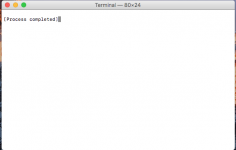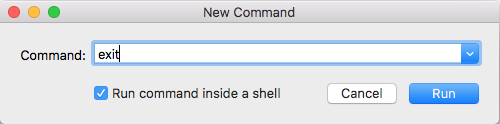When I open the terminal it reads "[Process completed]" and nothing more. I cannot input text or clear it. The only "strange" thing I've done recently is install the Trend Micro antivirus software, but even when I shutdown the antivirus the terminal still reads "[Process completed]" and is still useless. I wonder what that process might be.